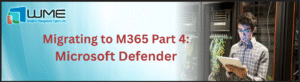A relatively new feature that is available with ConfigMgr is the ability to download the content of a package during a task sequence. This can be helpful in a variety of ways. The situation that brought it to my attention was that I was trying to run a PowerShell script as part of the sequence. I was downloading all content for the task sequence instead of running it from distribution points, so using the working directory reference (“.\”) in PowerShell was not working, because the sequence did not run from the content directory. Using Download Package Content, I was able to download the package containing my script and reference the PowerShell script in the next step.
There’s a few interesting things about this step, so I wanted to put together an article about it.
First, this step is available for operating system images, operating system upgrade packages, driver packages, and regular packages. You can add multiple packages to one step. Also, there are three options for where to download the packages. I like the task sequence working directory, because the imaging process will automatically clean up your downloaded files after the image completes. If you need to files to persist after imaging, you would want to use Configuration Manager client cache or Custom path.
Also, you can save the location as a variable. I like this option the most, because I can reference it in the Run Command Line or Run PowerShell Script steps (or any other step of the task sequence). This isn’t as important if you use the Task Sequence working directory, because the path will always be the same (C:\_SMSTaskSequence\Packages\<package ID>), so you could just use this reference in the other steps of the Task Sequence. I still think saving the location in a variable is cleaner, though.
The caveat to this is that when you use this reference, ConfigMgr appends a number to the variable. From my screenshot above, I would actually type %TSScr01% to reference my package. If I had two packages, the second would be %TSScr02%. The system appends this number whether there’s 1 package in the step, or 5.
Disclaimer
All content provided on this blog is for information purposes only. Windows Management Experts, Inc makes no representation as to accuracy or completeness of any information on this site. Windows Management Experts, Inc will not be liable for any errors or omission in this information nor for the availability of this information. It is highly recommended that you consult one of our technical consultants, should you need any further assistance.