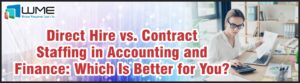1. Service Update for Microsoft Dataverse – Version 9.2.25032.00000
Overview
Microsoft is scheduling a minor service update for Microsoft Dataverse environments in the North America (NAM) region. The update will bring these environments to version 9.2.25032.00000 or higher.
Impact
The update occurs in the designated maintenance window. It won’t affect overall service performance. But users may experience brief, intermittent issues i.e. Transient SQL errors, redirection to login screen, etc.
Action Needed
No action required from users!! This message is simply for awareness of the upcoming service update.

2. Power Platform: Upcoming Enforcement of Tenant Isolation
Overview
Power Platform is going to start enforcing tenant isolation for all tenants starting in May 2025. This is in line with Microsoft’s Secure by Default initiative, as this new feature will be enabled by default and will restrict connections between different tenants in Power Platform. That said, the feature specifically impacts Power Platform policies, all separate from guest access, Azure tenant restrictions, etc.
Impact
Tenant isolation will block any inbound or even outbound connections between different tenants i.e. cross-tenant interactions. Connections in the same tenant and guest user access will be totally unaffected. This means that only connections between separate tenants will be restricted, but there will be no disruption to internal communications or guest user access.
Action Needed
No action required at this time!! Microsoft proactively reviews your traffic logs for any cross-tenant connections. They keep applying the necessary policies ahead of the enforcement.

3. New Endpoint DLP Feature: Hyperlinks in Notifications for Purview
Overview
Microsoft Purview Compliance Portal comes with a new feature for Endpoint DLP. This update enables data officers to embed hyperlinks in the toast notifications triggered by Purview DLP policies.
When these policies are triggered, users will see a customized toast message with a specific title, message, hyperlink for additional resources, instructions, etc. This will really help direct users to important info i.e. internal policies hosted on SharePoint sites.
Impact
The new feature improves user awareness as it links them directly to relevant resources when a DLP policy is triggered.
This update is specifically useful for guiding employees to specific repositories, instructions, etc. without disrupting any workflow.
There will be no changes to existing DLP policies. Character limits for the notification title, content, justification will still apply. The hyperlink field, however, won’t feature a character limit. This addition will definitely help streamline the compliance process, really improving how users receive or act on DLP notifications.
Action Needed
No immediate action required for admins!! The rollout begins in late Feb 2025 and completes by early April 2025.

4. New Updates for Business Continuity and Disaster Recovery in Dynamics 365 and Power Platform
Overview
Microsoft announces updates to enhance the business continuity and disaster recovery (BCDR) capabilities for Dynamics 365 and Power Platform, as these improvements will ensure greater resiliency for mission-critical workloads and offer way more flexible options for customers implementing business continuity strategies. That said, the changes will help businesses better prevent themselves from disruptions and reliably improve recovery process.
Impact
These updates require organizations to review and even possibly revise their existing continuity and disaster recovery plans. Customers need to prepare to align with these modifications effective from April 30, 2025. If organizations fail to adapt plans accordingly, it could lead to gaps in their inhouse ability to recover efficiently from disruptions.
Action Needed
You need to review the updated business continuity and disaster recovery documentation so you can ensure your plans meet the new requirements.


5. Power Automate Update: Set Screen Resolution for Unattended Desktop Flows
Overview
Power Automate introduces a new feature to let you set screen resolution and DPI settings specifically for unattended desktop flow runs. This feature targets improvement of the reliability of automated tasks as it ensures consistent performance and reduces screen resolution related errors. The feature is available for all users from April 17, 2025.
Impact
The update allows users to configure the resolution settings directly in each flow’s properties so it will become quite easier to control the flow’s visual output. This improvement helps avoid inconsistencies in automated tasks that rely on specific screen sizes, DPI settings, etc.
Action Needed
No action is required on your part for now.

6. Automating Interactions with Shadow DOM Elements in Power Automate
Overview
Microsoft enhances Power Automate with the capability to automate interactions with Shadow DOM elements in modern web apps. This feature works easily with web apps built using popular frameworks i.e. Angular, React, Lit, etc.
Power Automate ensures more reliable and way more efficient automation workflows by supporting Shadow DOM elements, even for encapsulated components that typically require complex workarounds. This feature is becoming generally available in mid-April.
Impact
This update comes with advanced functionality for Power Automate. This is enabling it to handle encapsulated DOM structures in web apps. Automation scripts will be more reliable and less prone to breaking due to changes in the web app’s underlying structure with Shadow DOM support.
So, if you’re automating workflows in these types of apps, the feature is sure to drastically improve your process and make interaction with complex components quite easier.
Action Needed
No immediate action required from users!
This is simply an informational update to make you aware of the upcoming feature.

Windows Management Experts
Now A Microsoft Solutions Partner for:
✓ Data & AI
✓ Digital and App Innovation
✓ Infrastructure
✓ Security
The Solutions Partner badge highlights WME’s excellence and commitment. Microsoft’s thorough evaluation ensures we’re skilled, deliver successful projects, and prioritize security over everything. This positions WME in a global tech community, ready to innovate on the cloud for your evolving business needs.
Unlock the Full Potential of Microsoft 365
Keep your business at the cutting edge with the latest Microsoft 365 enhancements. The future of work is evolving. Are you ready? Connect with our experts today to ensure your Microsoft 365 & Azure systems are secure and future-proof.