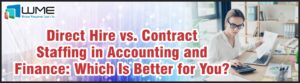1. Microsoft Pauses SPFx Field Customizers Retirement Plan in SharePoint Online
Overview
Microsoft just paused a planned retirement of SharePoint Framework (SPFx) Field Customizers from Lists and Doc libraries. Their initial goal was to improve performance, replacing customizers with simpler alternatives like Column Formatters, but now they are not moving forward anymore. Microsoft says they are still assessing next steps and they will continue to provide future updates with enough notice before any action they take.
Impact
NO immediate impact on your organization. If the retirement resumes later:
- SPFx Field Customizers will cease rendering custom code;
- Column data is going to revert to default rendering according to column type;
- Other SPFx extensions i.e. Command Set Customizers, Application Customizers, etc. will continue functioning.
- Microsoft still recommends transitioning visual customizations to Column Formatting. We recommend you also use other extension types if you need custom code.
Action Needed
Start reviewing Field Customizers’ uses in your environment. No action currently required though!!
Learn more: Safe Attachments – Microsoft Learn

2. Resharing Required for External Users After Enabling Entra B2B with SharePoint and OneDrive
Overview
Microsoft is going to enforce a security update that is going to impact SharePoint/OneDrive external sharing handling via OTP links. Any previously shared content via OTP will not be anymore accessible to external users if Entra B2B integration is enabled in your tenant. Any files, folders, sites, etc. shared before this change need to be reshared to restore access.
Impact
- All tenants enabling Entra B2B integration will be affected;
- External users are going to lose access to content shared before integration with OTP;
- Only a content reshare will trigger access restoration;
- External users clicking old links will see an error; they will be asked to contact senders so they could share OTPs again;
- No change to current sharing process post integration; sharing continues as usual using Entra B2B Invitation Manager.
Action Needed
- Notify users about the change and let them know that any older OTP links shared with external collaborators will stop working if the Entra B2B integration is active.
- Update helpdesk scripts/training.
- Encourage teams to reshare important content shared before the change.

3. Power Platform Rolls Out Agent-Level Message Capacity Limits for Better Cost Control
Overview
Microsoft is introducing, this July, a new Agent Level Message Capacity Limit feature in the Power Platform admin center.
This change is going to boost governance, cost control, operational efficiency, etc. as this update empowers your admins to set monthly usage caps on Copilot Studio agents. This helps you gain more visibility, control on agent activity in the tenant.
Impact
- Visibility & Control as you can now view/manage agent usage centrally in your entire tenant and quickly spot high usage agents to avoid surprises;
- Cost management as you can now apply monthly limits per agent to stick to budgets or you can also control pay as you go spending.
- Capacity optimization as you can now prevent agents in prepaid environments from exceeding capacity.
Action Needed
No immediate action required!!


4. Copilot Now Supports Contextual Partial Email Drafting in Dynamics 365 Customer Service
Overview
Dynamics 365 Customer Service is going to include a new Copilot feature this mid july that will help agents generate context aware partial email content. This enhancement is going to be directly integrated with existing Email Assist functionality. This change is going to offer intelligent writing support right when it’s needed during customer interactions.
Impact
- Customer service reps can now use Copilot mid draft to generate text suggestions;
- This makes it easier to build complete, personalized responses without having to start from scratch;
- The feature works contextually. It uses existing email content to guide any suggestions;
Action Needed
.No action required. This update is for awareness only.

5. Custom Dictionaries for Teams Meeting Transcripts Now Supported via Microsoft 365 Copilot
Overview
This June, Microsoft started rolling out a feature that is going to allow admins to upload custom dictionaries for Teams meeting transcripts using Copilot Settings page of M365 admin center. This change is going to improve transcript accuracy by recognizing tenant specific terms. These terms include acronyms, product names, internal jargon, etc. The rollout is going to finish by mid July this year.
Impact
- Applies to Teams meetings on all platforms i.e. Windows, Mac, web, iOS, Android, etc.
- Global Admins and AI Admins can still upload/delete this dictionary.
- The dictionary is tenant wide. It will be managed centrally, users can’t directly modify it.
- Enhances Copilot & Intelligent Recap features. Basically, it ensures some real accurate transcription of unique internal language.
- Requires M365 Copilot license for the meeting organizer/transcription initiator.
Action Needed
No immediate admin action required for the rollout!!
However, Admins may need to start gathering internal terms in plain text format i.e. optional fields like “Sounds like” and “Definition.” Avoid including sensitive/personal information.

Windows Management Experts
Now A Microsoft Solutions Partner for:
✓ Data & AI
✓ Digital and App Innovation
✓ Infrastructure
✓ Security
The Solutions Partner badge highlights WME’s excellence and commitment. Microsoft’s thorough evaluation ensures we’re skilled, deliver successful projects, and prioritize security over everything. This positions WME in a global tech community, ready to innovate on the cloud for your evolving business needs.
Unlock the Full Potential of Microsoft 365
Keep your business at the cutting edge with the latest Microsoft 365 enhancements. The future of work is evolving. Are you ready? Connect with our experts today to ensure your Microsoft 365 & Azure systems are secure and future-proof.