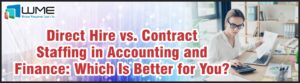Ensure Compatibility and Security for iOS/iPadOS 18.2
Intune App SDK and Intune App Wrapping Tool for iOS now require to be updated to their latest version in preparation for the next release of iOS/iPadOS 18.2. This is needed to keep applications secure and make them run without a hitch. If you do not update, you could miss out on the effectiveness of app protection policies, ultimately leaving the app and the data at risk. Use 19.7.6 for XCode 15 apps, and 20.2.1 for XCode 16 apps. This update also brings support for new iOS features i.e. blocking screen captures and managing new AI tools, such as Genmojis. Alert your users to update before upgrading to iOS 18.2, and use the Intune admin centre to check the SDK versions in use. Taking timely action will ensure app security, functionality, and compliance for the rollout of iOS 18.2.

Preview and Download DLP Evidence Files with Microsoft Purview
Microsoft Purview Data Loss Prevention (DLP) is introducing a new feature that enables investigators to preview/download the original file associated with the DLP policy match and use it as evidence. This feature is supported on endpoint Windows devices using Microsoft Managed storage. It will enable compliance and security teams to work in a more streamlined way.
The Activity Explorer and DLP Alert tabs provide access to these files for investigators. This capability is enabled by allowing evidence collection in the endpoint DLP settings. Select Microsoft Managed storage and configure policies to specify the activities to monitor.
Public Preview: Mid-November 2024.
General Availability: Between late January – late February 2025

Microsoft Purview: Sensitivity Label Protection Policy for Azure SQL, Storage, and Amazon S3
Microsoft Purview’s Information Protection is going to introduce a new feature called Protection Policy. Its purpose is to provide label-based protection capability in services like Azure SQL, Azure Data Lake Gen 2, Azure Blob Storage, Amazon S3, etc. It’s expected to enhance data security because organizations can now create protection policies directly via the Purview Portal. The feature was planned to gradually roll out over time, starting with a free public preview in Q4 2023 and expected to conclude with pay-as-you-go pricing with General availability planned in early November 2024.
However, in November 2024, Microsoft stated their deal was not going ahead and apologized for any inconvenience. Organizations getting ready for this feature should, however, learn how to create protection policies in the Purview Portal to familiarize themselves with tools to improve data governance. Though this specific update has been suspended, Microsoft Purview is still expanding to serve as a one-stop shop for sensitive info management and safety measures.

Microsoft Teams: Watermark for Anonymous Meeting Participants
It has been announced that Teams will let unauthenticated users (invited guests) join meetings with watermarked access to all content (including video) in the meeting.
These users could only listen to meetings in the past, but now, thanks to this update, a watermark on the screen will display the guest name they enter on the pre-join screen, which should make it easier to track hosts and hold them accountable.
This will apply to Teams on Windows desktop, the web, Android/iOS, and Teams Rooms. It will start rolling out in early December 2024 and be widely available by late December 2024. There are no changes to administrators’ watermark policies in the Teams admin center because the anonymous guest support feature is not subject to any specific policy. For users, the default behavior will enable the watermark by default. Also, organizations that want to provide audio access only to anonymous users can change this functionality via a Microsoft PowerShell script.

Copilot for Microsoft 365 – Self-Service Purchase Availability
Beginning in October 2024, Microsoft will continue offering self-service purchases (for Copilot for Microsoft 365) to users with Business Basic, Business Standard, or Business Premium licenses. This allows users to independently enhance productivity by acquiring licenses and empowers admins to have control over managing and monitoring those purchases inside the Microsoft 365 admin center.
Admins can monitor user-initiated purchases, approve requests, take over licenses as required, etc. The usage and demand insights can also be visible with notifications in the admin center. Admins may also disable self-service purchase options, which are enabled by default. Desktop apps will need to be on the Current Channel or Monthly Enterprise channel to use copilot. Users can claim a refund for canceled purchases within seven days, providing their organizations with both control and flexibility, deploying copilot for them.

Microsoft Teams Admin Center – App-Centric Management for App Installation
Microsoft is adding app-centric management of app installation and updates to app setup policies in the Teams admin center.
It provides flexibility in app installation at the user/group/organization level – quite useful for admins.
App-centric management will replace the “Installed apps” section in app setup policies. It will migrate the existing configurations to the new system and retain functionality for Pinned apps. The rollout will take place in four stages starting in late July 2024 through to early December 2024, with later ones dealing with more complicated tenant setups.
After this rollout, users will immediately be able to use the apps installed through app-centric management without any additional permission. This will streamline the app availability process further. Now, unlike the previous policy resolution precedence rules, if tenants have multiple custom app setup policies, all apps with the assigned policies will be installed.
Organizations in Phase 1 require no action, while updates for Phases 2–4 will follow. Admins are still able to control app installations and permissions through the new “Manage apps” page in the Teams admin center. This update is part of Microsoft 365 Roadmap ID 394274.

Microsoft Defender for Cloud Apps – Retirement of Files Page
The Files page in Microsoft Defender for Cloud Apps will be retired on October 28, 2024 (previously September 1).
From now onwards, the Policy Management page will allow users to manage Information Protection policies and explore malware files. With this change, the Files and Insights tabs under Settings > Cloud apps > App connectors will also no longer be available. Organizations currently using the Files page need to transition to the Policy Management page for similar functionality. This update ensures streamlined management of info protection and threat mitigation in Defender for Cloud Apps. No immediate action is required for this change. However, users should familiarize themselves with the updated workflows.

Microsoft Teams – New Policy for Voice and Face Enrollment Defaults to ‘On’
Beginning in mid-January 2025, Microsoft Teams voice and face enrollment policy will default to ‘On’, rolling out in Oct 2024, giving IT admins more flexibility via a new csTeamsAIPolicy to replace the old csTeamsMeetingPolicy.
This policy introduces two distinct settings – EnrollFace and EnrollVoice – that admins can use to enable or disable each feature independently.
With it enabled, voice and face enrollment will bring new meeting features i.e. Voice Isolation, better speaker recognition, AI-powered meeting recaps, etc. Organizations have until mid-January 2025 to review/change these settings based on their organizational needs. If they want to disable these enrollments, make sure the settings are updated before the policy applies. This feature is included in Microsoft 365 Roadmap ID 413708 as it will allow organizations more control/customization for their meetings.

Org Explorer: A New Feature in Microsoft 365 Outlook
Microsoft 365 is introducing Org Explorer – a new Outlook feature that displays an interactive organizational chart.
This tool helps users visualize the internal structure of the company, find connections, understand roles and responsibilities across teams, and whatnot. The new Outlook for Windows, Web, and Mac rollout starts mid-January 2025 and will be completed by late February 2025. The classic Outlook rollout will continue until early April 2025. Org Explorer improves collaboration and navigation in organizations, but access to it depends on the Outlook platform users use. No action is needed, but admins can control its visibility.

Changes to Defender for Identity and Cloud Apps Integration in Microsoft Defender XDR
Starting in late January 2025, Microsoft will transition Active Directory activities and alerts from Defender for Identity into the unified Microsoft Defender XDR platform, completing the shift by early March 2025. This change means Active Directory activities will no longer appear in Defender for Cloud Apps logs or APIs. Still, it will remain accessible through Advanced Hunting tables in Defender XDR i.e. IdentityLogonEvents and IdentityDirectoryEvents. If your organization integrates Defender for Cloud Apps APIs or SIEM agents, you need to update integrations to use the Defender XDR Streaming API or Event Hubs. New Identities page in XDR portal lists first-party accounts separately from third-party accounts. So, admins should prepare new custom detection rules for potential access via Active Directory data in Advanced Hunting. This update comes in line with Microsoft’s vision of providing a unified security experience via Defender XDR.

Windows Management Experts
Now A Microsoft Solutions Partner for:
✓ Data & AI
✓ Digital and App Innovation
✓ Infrastructure
✓ Security
The Solutions Partner badge highlights WME’s excellence and commitment. Microsoft’s thorough evaluation ensures we’re skilled, deliver successful projects, and prioritize security over everything. This positions WME in a global tech community, ready to innovate on the cloud for your evolving business needs.
Unlock the Full Potential of Microsoft 365
Keep your business at the cutting edge with the latest Microsoft 365 enhancements. The future of work is evolving. Are you ready? Connect with our experts today to ensure your Microsoft 365 & Azure systems are secure and future-proof.