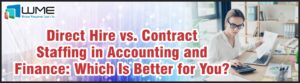If you are already running a Server 2012 R2 KMS server, it’s very easy to add the appropriate KMS key to activate Windows 10 2016 LTSB and Server 2016. If you have not already install KB3058168, download and install it here: https://microsoft.com/en-us/download/details.aspx?id=47622. This update allows you to activate a Windows 10 host from Server 2012/2012 R2. You will also need this update, depending on OS:
Server 2012 – KB3172615: https://microsoft.com/en-us/download/details.aspx?id=53316
Server 2012 R2 – KB3172614: https://support.microsoft.com/en-us/kb/3172614
Hint: if you’re already activating Windows 10 from your KMS server, you already have ALL required KB’s installed.
After you have the required hotfixes applied, add and activate you KMS key using these commands:
slmgr /ipk <KMS key>
slmgr /ato
You will need your highest available KMS key. It will activate everything below it. If you are licensed for Server 2016 Datacenter, add that key. It will activate Server 2016 Standard and Windows 10 2016 LTSB. If you are only licensed for Server 2012 Standard, use that key, etc.
If you have already used MAK keys to activate any of these OS’s, you can use the KMS client keys to convert them to KMS licensing. You can find these keys here: https://technet.microsoft.com/en-us/library/jj612867(v=ws.11).aspx.
Note: currently, there are no plans from Microsoft to release a hotfix to allow Server 2008 R2 KMS hosts to activate Server 2016/Windows 10 2016 LTSB. You MUST upgrade your KMS host to at least Server 2012.