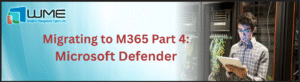Manual HR tasks slow down your operations, frustrate your team, and cost valuable time. If your organization is still managing employee records, benefits administration, and performance management through spreadsheets or outdated systems, it may be time to consider a Human Resources Information System (HRIS).
HRIS automation enables HR departments to streamline their workflows, improve data accuracy, and make data-driven decisions that support workforce management and employee satisfaction. Below are five critical signs your business needs to upgrade its HR technology.
Sign #1: You Lack Visibility Into HR Metrics and Trends
If HR leaders can’t easily access real-time workforce insights or HR data, they can’t make strategic decisions. A modern HRIS system consolidates employee data management, attendance tracking, and performance evaluation in one centralized platform, giving HR professionals the visibility they need.
With HRIS automation, you gain a single source of truth that enhances data integrity, simplifies reporting, and allows for better resource allocation.
Sign #2: You’re Struggling with Compliance and Policy Updates
Regulatory requirements and labor laws frequently change. Without a Human Resource Management System that supports workflow automation and compliance regulations, it’s easy for HR teams to fall behind.
HRIS automation ensures your HR operations remain compliant with built-in alerts, access controls, and security features. It also supports HR staff in maintaining proper documentation, employee records, and background checks, minimizing the risk of penalties.
Sign #3: Manual Data Entry is Slowing You Down and Causing Costly Errors
Manual tasks in HR—such as entering personal data, processing leave requests, or updating employee databases—consume time and increase the likelihood of mistakes.
By automating data collection and syncing HR functions through a single platform, HRIS automation reduces manual work and improves data accuracy. Whether it’s payroll processing, time tracking, or benefits enrollment, HR automation supports streamlined approval processes and better task management.
Sign #4: Your Growth Has Outpaced Your HR Processes
Growing companies often outgrow their existing HR systems. If you’re hiring new team members but still managing HR needs through spreadsheets or disconnected software vendors, it’s time to transition to a scalable HR software solution.
An HRIS platform can centralize Human Capital Management (HCM), applicant tracking systems, and employee onboarding. It also enhances succession planning and talent acquisition processes to better align with HR strategy.
Sign #5: Employees Are Frustrated by Delays and Red Tape
If your employees are frequently chasing down HR staff to submit time off requests, update personal information, or check on benefits, your HR experience may be hurting employee retention.
Self-service capabilities within HRIS automation platforms empower employees through mobile apps or self-service portals. These tools streamline administrative tasks, improve satisfaction, and support performance reviews, learning management systems, and career development.
Conclusion: HRIS Automation is the Future of HR
From enhancing decision-making to eliminating time-consuming HR tasks, HRIS automation transforms how HR departments operate. Whether you’re in Healthcare, tech, or a small business environment, automating HR practices can significantly improve your operational efficiency and employee experience.
Start evaluating your HR workflows and consider adopting a robust HR information system tailored to your organization’s needs.