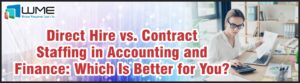Unleashing the Future: Exploring HoloLens, Quantum Kit, and Blockchain for Enhanced Microsoft 365 Services
Intro:
Embracing the future of technology, Microsoft is paving the way for innovation and transformation within its renowned Microsoft 365 suite.
In this blog post, we delve into three cutting-edge technologies that have the potential to revolutionize the way we work and collaborate: HoloLens, Quantum Development Kit, and Blockchain.
Join us as we explore how these futuristic technologies can seamlessly integrate with Microsoft 365, unleashing a new era of productivity, immersive experiences, and enhanced security.
Let’s dive in!
1. Microsoft HoloLens
Microsoft HoloLens is an augmented reality (AR) headset developed by Microsoft. It is a wearable device that allows users to interact with digital content and holograms overlaid in the real world. HoloLens incorporates various sensors, cameras, and a high-resolution display to provide an immersive mixed-reality experience.
HoloLens integration with Microsoft 365 applications opens up new possibilities for remote collaboration by providing a more immersive and interactive meeting experience.
Here is how HoloLens can consolidate Microsoft 365:
Spatial Computing
By integrating HoloLens into Microsoft 365 applications, you can harness spatial computing capabilities, allowing users to visualize and interact with data in three-dimensional space. This feature enhances data analysis and presentation capabilities in various Microsoft 365 applications, such as Excel and PowerPoint. Here are more specific and objective details along with examples:
Visualizing 3D Models:
Users can import and view 3D models directly within Microsoft 365 applications. For instance, in PowerPoint, instead of presenting static images or videos of a product prototype, users can showcase a fully interactive 3D model that can be rotated, zoomed, and examined from different angles. This immersive experience provides a better understanding of the product’s design and features.
Manipulating Data in 3D Space:
For example, in Excel, users can reach out and grab cells, move them around, or resize them in a more intuitive and tactile manner.
Collaborative Data Exploration:
HoloLens integration with Microsoft 365 applications fosters collaborative data exploration. Multiple users wearing HoloLens devices can interact with shared 3D models or visualizations simultaneously, enabling collaborative analysis and decision-making. This feature is particularly useful in team meetings or workshops where participants can jointly manipulate and discuss data in real time.
Training & Education with HoloLens
By leveraging HoloLens, Microsoft 365 applications such as PowerPoint and OneNote can provide immersive and interactive learning experiences.
Here are more specific and objective details, along with examples:
- Interactive 3D Models can help students explore detailed anatomical models in biology classes by manipulating and examining virtual organs, bones, or cells in three-dimensional space.
- In OneNote, students can access virtual experiments or simulations, where they can observe chemical reactions, perform physics experiments, or practice engineering concepts in a safe and interactive virtual environment.
- Augmented Instructions. For example, in vocational training scenarios, HoloLens can provide step-by-step instructions to trainees while they perform tasks, overlaying visual cues and annotations directly onto the equipment they are working on.
- Virtual Field Trips and Cultural Exploration for Students. For instance, students studying ancient civilizations can virtually visit archaeological sites, walk through ancient ruins, and interact with virtual artifacts.
Field service and maintenance
HoloLens combined with M365 can enable technicians and field workers to just outperform their engineering and service-related tasks. By overlaying digital instructions and visual cues in the real-world environment, HoloLens enhances the user experience and reduces errors and downtime.
Augmented Work Instructions:
For example, a technician wearing HoloLens can see step-by-step instructions, animated diagrams, or videos overlaid onto the machinery they are working on. This hands-free guidance improves efficiency and reduces the need for technicians to refer to manuals or documentation.
Real-Time Remote Assistance:
HoloLens allows field technicians to receive real-time guidance from remote experts. By sharing their field of view through HoloLens, technicians can collaborate with experts who can provide guidance, mark up instructions, or highlight specific components or areas that require attention.
Spatial Mapping and Object Recognition:
Workers can take help to accurately place virtual instructions and cues in the appropriate locations. For instance, HoloLens can recognize specific equipment or machine parts and display overlay instructions or warnings related to those components.
Equipment Diagnostics and Visualization:
HoloLens can display real-time diagnostic information about equipment or machinery directly in the technician’s field of view. By integrating with Microsoft 365 applications, HoloLens can access data from sensors or monitoring systems, providing technicians with live information on equipment performance, temperature, or any anomalies. This improves maintenance decision-making and reduces downtime.
Hands-Free Documentation and Reporting:
Technicians can capture images, videos, or annotations absolutely hands-free. Instead of juggling between tools and devices, they can use HoloLens to record their work, document issues, or annotate diagrams directly in their field of view.
Productivity workflows:
This is of particular importance for knowledge workers in various industries such as engineering, design, and architecture. By enabling hands-free and heads-up access to emails, calendars, and other productivity tools, HoloLens streamlines workflows, improves information access, and enables multitasking.
Here is how:
- Users can view and respond to emails, schedule meetings, and check their calendars without the need to use traditional input devices.
- Users are enabled to have important information displayed in their field of view. For instance, a designer working on a physical prototype can have real-time specifications, measurements, or design notes displayed right next to the object they are working on.
- Users can visualize and interact with data in an immersive manner.
- Multiple users wearing HoloLens devices can collaborate in real time, working on shared documents or designs. For instance, a team of engineers can collectively review and annotate a 3D CAD model, making collaborative design decisions more efficient and effective.
2. Microsoft Azure Blockchain Service: How it can Enhance M365
Microsoft Azure Blockchain Service is a fully managed blockchain platform provided by Microsoft Azure. It allows organizations to build, deploy, and manage blockchain applications and networks using popular blockchain frameworks such as Ethereum and Hyperledger Fabric. Azure Blockchain Service provides the necessary infrastructure and tools to create secure, scalable, and decentralized applications.
While its primary focus is on blockchain technology, it can enhance Microsoft 365 services in several ways:
Document verification and authenticity
By leveraging blockchain technology, organizations can create tamper-proof digital records that ensure the integrity and authenticity of important documents stored in Microsoft 365 applications like SharePoint and OneDrive.
Immutable Document Records:
Azure Blockchain Service enables the creation of immutable document records on the blockchain. Each document is assigned a unique digital signature that is stored and verified on the blockchain, ensuring that the document’s content remains unchanged and tamper-proof.
Verification and Auditing:
With the integration of Azure Blockchain Service, organizations can implement document verification and auditing mechanisms within Microsoft 365. Users can easily validate the authenticity of a document by verifying its digital signature against the corresponding blockchain record.
Anti-Counterfeiting Measures:
Blockchain technology can be used to combat counterfeiting by providing a mechanism to verify the authenticity of physical or digital assets. For example, organizations can create a blockchain-based system that links physical product codes or digital certificates stored in Microsoft 365 with their corresponding blockchain records. This enables consumers or stakeholders to verify the authenticity of products or certificates by checking their blockchain-backed digital signatures.
Intellectual Property Protection:
Azure Blockchain Service integrated with Microsoft 365 can aid in intellectual property protection. Organizations can create a blockchain-based system that records the ownership and creation timestamps of intellectual property assets, such as patents or copyrighted works. By storing these records on the blockchain and integrating them with Microsoft 365, organizations can establish a verifiable chain of custody for their intellectual property assets.
Regulatory Compliance: The integration of Azure Blockchain Service with Microsoft 365 can help organizations meet regulatory compliance requirements. Blockchain-based document verification ensures that documents stored in Microsoft 365 remain unaltered and can be audited, which is crucial in highly regulated industries. For example, organizations in the healthcare or finance sector can leverage blockchain technology to securely store and verify sensitive documents.
Enhance supply chain transparency and traceability.
- Each transaction, such as the movement of goods, changes in ownership, or quality control checks, is recorded on the blockchain and cannot be altered or deleted.
- Each product can be assigned a unique identifier that is recorded on the blockchain, allowing stakeholders to verify its origin, manufacturing processes, and handling conditions.
- Blockchain data related to inventory levels, shipments, and product movements can be analyzed and visualized, providing stakeholders with insights into the current state of the supply chain.
- By integrating blockchain technology with Microsoft 365, organizations can enhance quality control processes within the supply chain. Quality-related data, such as test results, certifications, or compliance documents, can be stored on the blockchain.
- Organizations can record and verify the identities, certifications, and performance metrics of suppliers on the blockchain.
Smart contracts and automation
Organizations can create smart contracts within Microsoft 365 applications like Microsoft Word or templates in Microsoft Teams. These smart contracts can include predefined rules, conditions, and actions that are automatically executed when specific conditions are met.
Example:
A sales contract template in Microsoft Word can be integrated with Azure Blockchain Service, allowing for automated contract execution and enforcement of payment terms.
More to do:
- Organizations can automate the execution of contracts based on predefined conditions. For instance, a smart contract can be designed to automatically release payment to a supplier when certain delivery criteria are met, eliminating the need for manual intervention or intermediaries.
- Smart contracts integrated with Microsoft 365 and Azure Blockchain Service can automate payment settlements. When specific conditions outlined in the contract are met, such as the completion of a service or the delivery of goods, the smart contract can automatically trigger the release of payment.
- Organizations can design workflows that involve multiple parties and require sequential actions. For instance, in a supply chain scenario, a smart contract can automate the flow of information and trigger actions between suppliers, manufacturers, and distributors within Microsoft 365 applications like Microsoft Teams.
Data security and privacy
Blockchain technology is inherently decentralized, which means data is not stored in a single central server or location. Instead, it is distributed across multiple nodes in the blockchain network. This decentralized nature enhances data security (https://windowsmanagementexperts.com/o365-security-compliance/) as there is no single point of failure or vulnerability.
In the context of Microsoft 365, this integration provides a more resilient and secure data management system.
- Blockchain technology enables the use of cryptographic techniques to secure data access and ensure that only authorized parties can view or modify specific data. This feature is particularly relevant in industries with strict compliance requirements, such as healthcare or finance, where sensitive data needs to be securely shared and accessed.
- Then, Blockchain provides a transparent and auditable record of data transactions. Each data transaction on the blockchain is recorded and can be verified by authorized parties.
- That said, data stored on the blockchain is protected from tampering, unauthorized modifications, or data loss. By integrating Azure Blockchain Service with Microsoft 365, organizations can safeguard critical data, reducing the risk of data breaches or loss.
Decentralized Identity & Access Management
Self-Sovereign Identity:
These identities are digital identities that users have full control over, allowing them to manage and share their personal information securely. This decentralized approach shifts the control of identity from centralized authorities to individual users. For example, users can create and manage their digital identities using blockchain-based identity wallets within Microsoft 365 applications.
Enhanced Authentication and Authorization:
Users can leverage their self-sovereign identities to authenticate themselves across multiple Microsoft 365 applications.
User Data Ownership and Privacy:
With self-sovereign identities, users have ownership and control over their personal data. They can choose what information to share and with whom, reducing the reliance on centralized entities for data management.
Trust and Interoperability: By leveraging blockchain for identity management, organizations can establish a trusted network of verifiable identities.
3. Microsoft Quantum Development Kit: M365 Applications
Microsoft Quantum Development Kit is a set of tools, libraries, and resources designed to enable developers to explore and build applications for quantum computing. It provides a comprehensive environment for developing quantum algorithms, simulating quantum systems, and interacting with quantum hardware. While the integration of the Quantum Development Kit with Microsoft 365 is not direct, it can enhance Microsoft’s services by enabling developers to leverage the power of quantum computing in various ways.
Here’s an explanation of how it can enhance Microsoft’s services, including Microsoft 365:
Quantum-Inspired Algorithms:
The Quantum Development Kit allows developers to explore and develop quantum-inspired algorithms that can potentially solve complex optimization problems more efficiently than classical algorithms.
Here is how these algorithms can solve complex optimization problems more efficiently than classical algorithms:
- Quantum-inspired algorithms can optimize various aspects of the supply chain, such as inventory management, logistics, and demand forecasting.
- They can optimize scheduling and resource allocation problems within Microsoft 365 applications. For instance, in project management scenarios, these algorithms can help schedule tasks, allocate resources efficiently, and minimize project completion times.
- Quantum-inspired optimization algorithms can be applied to financial portfolio management within Microsoft 365. These algorithms can assist in portfolio optimization, asset allocation, and risk assessment, helping investors make informed decisions.
- Quantum algorithms can improve decision-making processes within Microsoft 365 applications. For example, in decision support systems or recommendation engines.
Enhanced Data Analysis and Machine Learning:
By integrating the Quantum Development Kit with Microsoft 365’s data analysis and machine learning tools, developers can explore quantum algorithms and techniques for tasks like data clustering, pattern recognition, and optimization.
Here are more specific and objective details:
Quantum-Assisted Data Clustering:
Data clustering is a fundamental task in data analysis, where similar data points are grouped together. Quantum algorithms can provide alternative approaches to traditional clustering algorithms, potentially offering faster and more accurate results.
By integrating quantum-assisted clustering algorithms into Microsoft 365’s data analysis tools, users can perform clustering tasks on large datasets more efficiently.
Example: a marketing team utilizing Power BI within Microsoft 365 can leverage quantum-assisted data clustering to identify customer segments based on purchasing patterns, improving targeted marketing campaigns.
Quantum-Powered Pattern Recognition:
Pattern recognition is crucial in various fields, such as image and speech recognition, natural language processing, and fraud detection.
Quantum algorithms can enhance pattern recognition tasks by leveraging quantum computational advantages. For instance, Azure Machine Learning within Microsoft 365 can leverage quantum techniques to improve image recognition for applications like autonomous driving or medical diagnostics.
Quantum Optimization for Machine Learning:
Developers can use these algorithms to improve the training and optimization of machine learning models. This integration enables more efficient parameter tuning and model optimization, resulting in enhanced predictive accuracy. For example, Azure Machine Learning within Microsoft 365 can leverage quantum optimization algorithms to fine-tune hyperparameters in deep learning models, leading to improved performance in tasks like image classification or natural language processing.
Quantum-Annealing for Combinatorial Optimization:
Combinatorial optimization problems arise in various domains, such as network optimization, logistics, and scheduling. Quantum-annealing is a quantum computing technique that can efficiently solve combinatorial optimization problems.
By integrating quantum-annealing algorithms into Microsoft 365’s data analysis and optimization tools, users can tackle complex optimization problems more effectively.
For instance, Power BI within Microsoft 365 can incorporate quantum-annealing algorithms to optimize supply chain routes, minimizing transportation costs and delivery times.
Cryptography and Security:
Quantum computing has implications for cryptography and security, as it can potentially break certain encryption algorithms commonly used today. The Quantum Development Kit allows developers to experiment with quantum-resistant cryptographic algorithms and techniques.
M365 users can enhance the security of their communications and data storage, protecting against future threats from quantum computers.
Quantum-Resistant Encryption:
Quantum computing, used maliciously, can breach the security of conventional encryption algorithms, such as RSA or ECC (Elliptic Curve Cryptography).
Microsoft Quantum Development Kit enables developers to experiment with and implement quantum-resistant encryption algorithms, also known as post-quantum cryptography. These algorithms can easily withstand attacks from quantum computers.
An application on Microsoft Outlook:
By integrating quantum-resistant encryption into Microsoft 365 applications, organizations can ensure the confidentiality and integrity of sensitive data. For example, Outlook within Microsoft 365 can support quantum-resistant encryption to secure email communications against future quantum threats.
Quantum Key Distribution (QKD): A Secure Way to Distribute Encryption Keys
Quantum computing also poses a challenge to key distribution protocols. But QKD offers protection against spy attempts.
The Quantum Development Kit allows developers to explore and implement QKD protocols. By integrating QKD into Microsoft 365 applications, you can establish secure communication channels with robust key exchange mechanisms. For instance, SharePoint within Microsoft 365 can leverage QKD to secure data transfers and document sharing among authorized users.
Quantum-Secure Authentication:
Quantum computing can affect authentication protocols, which rely on cryptographic algorithms for secure identification and access control.
The Quantum Kit enables developers to explore quantum-safe authentication methods, such as using post-quantum digital signatures or quantum-resistant authentication protocols.
Quantum-Resistant Data Storage:
The Quantum Kit-M365 integration can explore quantum-resistant data storage techniques, ensuring that stored data remains secure even in the presence of powerful quantum computers.
These techniques can involve quantum-resistant encryption, access controls, and integrity verification mechanisms.
Research & Development Collaboration
The Quantum Development Kit enables developers to connect and collaborate with the broader quantum computing community.
Quantum Collaboration Platform
The Quantum Development Kit can serve as a platform for researchers and developers to collaborate on quantum computing projects. By integrating collaborative features into Microsoft 365 applications, such as Microsoft Teams, organizations can create dedicated spaces for quantum-related discussions, knowledge sharing, and project collaboration.
These platforms can include:
- Chat channels,
- Document sharing,
- Code repositories,
- Virtual meetings
Quantum Code Sharing and Repository:
Microsoft 365’s collaborative tools, such as GitHub integration, can be leveraged to create a centralized repository for quantum-related code and resources.
Developers using the Quantum Development Kit can share their quantum algorithms, libraries, and applications with the broader community.
This facilitates code review, version control, and collaborative development, enabling researchers and developers to build upon each other’s work and accelerate progress in quantum computing.
Virtual Quantum Collaboration Spaces:
Microsoft Teams, integrated with the Quantum Development Kit, can host virtual quantum collaboration spaces where researchers, developers, and experts can come together for discussions, webinars, and conferences.
Quantum Education and Training
Microsoft 365’s learning management capabilities, such as SharePoint and Microsoft Learn, can be integrated with the Quantum Development Kit to provide quantum education and training resources.
Organizations can create quantum-specific courses, tutorials, and knowledge bases within Microsoft 365, allowing researchers and developers to enhance their quantum computing skills.
These educational resources can be accessed by individuals or teams, promoting continuous learning and skill development in the quantum domain.
Quantum Hackathons and Competitions:
These events bring together quantum enthusiasts and experts to solve real-world problems using the Quantum Development Kit. Participants can form teams, collaborate on quantum projects, and showcase their solutions within the collaborative environment of Microsoft 365. Quantum hackathons and competitions foster innovation, encourage knowledge sharing, and inspire breakthroughs in quantum computing.
Quantum Education and Learning Resources
The Quantum Development Kit includes learning resources, tutorials, and documentation to educate developers about quantum computing concepts and programming.
Microsoft can integrate these educational resources into Microsoft 365 applications like Microsoft Learn or Microsoft Teams, providing users with access to quantum learning materials and fostering quantum literacy within the Microsoft ecosystem.
- Microsoft can create dedicated quantum learning pathways within Microsoft Learn, the online learning platform of Microsoft 365. These pathways can guide users through a structured curriculum, starting from foundational quantum concepts and gradually progressing to advanced topics.
- Microsoft Teams, integrated with the Quantum Development Kit, can host virtual quantum learning communities where users can connect, collaborate, and learn from each other. These communities can include discussion channels, study groups, and expert-led sessions where users can ask questions, share insights, and discuss quantum computing concepts.
- Microsoft can develop a quantum playground within Microsoft 365, allowing users to experiment with quantum programming and simulations. This playground can provide an interactive environment where users can write and execute quantum code using the Quantum Development Kit.
- Microsoft can organize virtual quantum learning events and webinars within Microsoft Teams, inviting experts and researchers to deliver presentations and workshops on various quantum topics.
Wrapping it Up
HoloLens, Quantum Development Kit, and Blockchain with Microsoft 365 open up a world of possibilities for organizations looking to embrace the future of technology.
At WME, we pride ourselves on providing tailored solutions that align with your unique business needs. By combining our deep knowledge of Microsoft 365 with these advanced technologies, we empower your organization to thrive in the digital era.
With our expertise in Microsoft 365 services, we are committed to helping businesses unlock the full potential of these futuristic technologies. Whether it’s leveraging the immersive collaboration capabilities of HoloLens, harnessing the power of quantum-inspired algorithms with the Quantum Development Kit, or ensuring data integrity and security through blockchain integration, we are here to guide you every step of the way.
Reach out to us at WME to discover how our Microsoft 365 services can help you leverage these futuristic technologies: Contact Us
Let’s shape the future together!