We help you modernize your infrastructure with Microsoft Teams
✔ Personalized Discovery
✔ Customized Launching
✔ Stakeholders Onboard
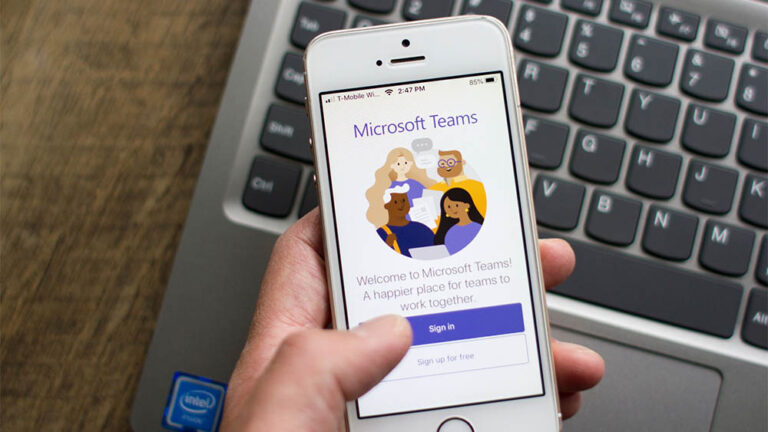
Having Microsoft Solution Partner Status in Cloud & Security, we also pride ourselves on the trust of Inc. 5000
Windows Management Experts is a leading Microsoft solution integrator. We help our clients realize the full benefits of their existing Microsoft investments through innovative solutions in a number of tech areas, particularly Microsoft teams. With our Professional Teams offerings, we help your employees drive adoption and maximize the use of Microsoft Teams within your organization. While helping you foster a powerful collaboration, we will help you unlock the tools that enable a culture of productivity that empowers your employees at every level of your organization while adhering to the growing security and compliance requirements.
Teams Launch
Migrate to Teams
Teams for Frontline
Teams as a Platform
Get Your Teams Environment Right in Three Quick Steps
Assessment
- Assess your environment and solutions used for team collaboration.
- Present findings and recommendations with a design approach and migration plan.
Jumpstart Deployment
- Design Teams solution
- Install and Configure Teams
- Deploy users.
- Finalize Deployment
Training End-Users
- Workshops for Teams Migration and Governance and User Adoption
Microsoft Teams Services by WME
Video Meetings
Experience seamless and high-quality video meetings with Microsoft Teams. Connect with your team, clients, and partners from anywhere in the world. Enjoy crystal-clear video and audio, screen sharing, and collaborative features that enhance productivity and foster effective communication.
Workplace Chat
Streamline communication within your organization with Teams’ powerful workplace chat. Stay connected with your colleagues through instant messaging, group chats, and channels. Share files, collaborate on projects, and keep everyone in sync, all within one unified platform.
File Storage
Keep your important files organized and accessible with Teams secure file storage. Store, share, and collaborate on documents, presentations, and spreadsheets, eliminating version control issues. Enjoy ample storage space, advanced search capabilities, and robust security features to protect your valuable data.
Application Integration
Unlock the full potential of your workflow by integrating your favorite apps with Microsoft Teams. Seamlessly connect your existing tools and services, such as project management software, CRM systems, and productivity apps, to streamline your processes and enhance collaboration.
Upgrade from Skype for Business to Teams
Make a smooth transition from Skype for Business to Teams and unlock a world of enhanced communication and collaboration. Enjoy advanced features, including video meetings, chat, and file sharing, all within one unified platform. Benefit from a seamless upgrade process with minimal disruption to your business operations.
Migrate to SharePoint Document Libraries
Effortlessly migrate your files to SharePoint document libraries that are connected to the relevant Teams. Gain centralized access to your documents, ensuring that your team can collaborate effectively and access the right files at the right time. Enjoy improved version control, document management, and robust security measures to safeguard your data.
Microsoft Teams Training By WME
- Touring the interface
- Creating teams and adding members
- Sending, receiving, editing, and deleting messages
- Private Messaging
- Managing and deleting teams, channels, and conversations
- Scheduling a meeting and inviting attendees
- Sharing files
- Customizing channel tabs
- Using apps, bots, and connectors to add extra functionality
- Adjusting user settings
- Accessing administrator settings
- Using the mobile app for iOS and Android
Microsoft Teams Workshops By WME
Teams Migration (2 days)
- Review vision, environment, network, personas, workloads, and coexistence with key stakeholders.
- Interactive closeout report containing action items and deployment blocker remediation steps
Governance and User Adoption (2 days)
- Concepts and Overview
- Managing teams, channels, members
- Understand how Teams enhances collaboration
- Governance best practices and enforcement
- Develop top 10 use cases
- Security options using Microsoft-associated product lines
Skype for Business to Teams
- End-user experience
- End-user adoption and training requirements
- Quick tips Skype versus Teams
- Team Calling configuration options
Microsoft Teams Workshops By WME
Challenge: A growing organization focused on quality products, competitive pricing and responsive service had trouble managing internal communications and planning activities. The rapid growth in their sales force meant finding an easier way to manage contacts and communicate with them through marketing campaigns all while providing the most secure and user-friendly experience.
Solution: First, the company migrated to Office 365 and began transferring contacts over from the Mac OS software and selected a CRM, iGlobe CRM, that integrated with Office 365, where Teams and Outlook were key access points.
Results: Using iGlobe CRM, which integrates with Outlook and Teams, employees can work with their data from either platform without opening the CRM application itself. Leveraging Teams and Power BI to communicate on projects within the company keeps all project members up to date and employees get a concise overview of current customers and contacts.
Challenge: A global retail giant with more than 1,400 stores in 57 countries needed a streamlined process that communicated store-wide awareness and activity to dozens of in-store managers. Relying on traditional means of communication such as word-of-mouth and printed hand-outs to inform their employees about upcoming activities often required managers to expend excessive time tied to their desktops or sifting through papers.
Solution: Since the company was already on Office 365, a SharePoint-hosted application was created, driven from a SharePoint list, that would allow managers to view in-store activity all in one place, across their varying locations around the world. Microsoft Teams was utilized for internal communication, enabling real-time collaboration, file sharing, video conferencing, and chatting.
Results: More than 800 store managers can communicate more easily with various departments and employees, as well as customers, about upcoming activities and campaigns. The application can be opened from a mobile device or desktop giving managers the ability to focus their efforts more easily on the customers in front of them.
Challenge: A government agency making good use of SharePoint Online and OneDrive for Business across the organization wanted to unlock the potential of Microsoft Teams. They did not deploy Teams at that time, as it was a new product without the enterprise-level security controls they wanted.
Solution: A pilot with the right governance was implemented, identifying key users and use cases before launching it more widely. Using a SharePoint front end, Microsoft Flow and Azure functions to develop a provisioning solution enabled employees to request both Teams or modern sites using a self-service workflow and ensured that the creation process contained checks and balances to prevent duplication. The agency has now adopted a Teams-first approach to content and collaboration, driving all new requests toward Teams.
Results: Following the successful implementation of Microsoft Teams, employees are empowered to be more productive and efficient. It is now easier for them to access the right information at the right time, allowing them to retrieve data and content needed within their team or project in a secure manner.
Benefits of WME Teams Offerings
Create a common working culture that supports global growth.
Improve collaboration to increase agility and innovation.
Foster cross-cultural collaboration and a unified work culture.
Boost agility and innovation through improved team collaboration.
Ensure data security and compliance with ease.
Optimize workflows with next-gen automation and PowerApps integration.
Empower remote teams with seamless collaboration and connectivity.
Secure information and ensure compliance with various regulations and discovery requests.
Optimize the experience with a ’next gen’ workflow and automation with PowerApps and Teams.