Understanding the Azure AD vs. Azure AD DS differences is crucial for anyone working with Microsoft Azure.
Azure Active Directory (Azure AD) is the identity and access management foundation in Azure. It allows you to manage user accounts, groups, and access resources.
On the other hand, Azure Active Directory Domain Services (Azure AD DS) provides domain services compatible with traditional on-premises Active Directory. Doing this, it bridges the gap between cloud and on-premises environments.
This is the main difference when we talk about the Azure AD vs. Azure AD DS differences.
In this informative guide, we’ll talk about these differences in enough detail. We’ll unravel the nuances of each service. We’ll also explore their use cases and see what service or combination your organization might need for your identity & access management.
So, let’s dive deep into the Azure AD vs. Azure AD DS debate and see how things unfold.
What is Azure Active Directory?
Azure Active Directory (Azure AD) is Microsoft’s cloud-based service for managing identities and controlling access. It enables seamless access to applications, while simultaneously monitoring user identities and access privileges.

Top insights regarding Azure AD:
- Azure AD serves as the directory and identity hub for Microsoft 365 cloud offerings, including Office 365. When you subscribe to M365/0365 services, Azure AD comes as an automatic inclusion.
- It extends the reach of on-premises Active Directory into the cloud domain, enabling users to employ identical credentials for resource access, whether on-premises or in the cloud.
- It encompasses a spectrum of capabilities, ranging from single sign-on and autonomous password reset to device administration and role-based access control. That said, it offers a comprehensive suite of tools for identity management and access oversight.
- Azure AD’s utility extends beyond the confines of standard applications. It offers you the ability to govern access to bespoke applications, whether cloud-based or on-premises. A notable example includes the administration of access to SaaS applications i.e Salesforce.
- There are robust reporting and monitoring mechanisms. You can scrutinize sign-in activities, identify potential security anomalies, and evaluate utilization patterns.
How Does Azure AD Work?
Azure AD works on cloud as it’s primarily designed for web applications. However, its functionality is quite diverse. It works as a single sign-on (SSO) platform for Azure cloud so users don’t have to sign in again and again.
In fact, with just a one-time sign-in to access multiple M365 services including SharePoint, Teams, OneDrive, etc.
Azure AD has been renamed to Entra ID
The rationale behind the name change is the consolidation of the Microsoft Entra product suit.
Microsoft Entra constitutes a range of identity and access management (IAM) solutions encompassing Azure AD, Permissions Management, and Verified ID.
The recent name change facilitates users to understand better how these different products of the family differentiate and complement each other.
The name “Microsoft Entra ID” alludes to Microsoft’s multi-cloud and multi-platform approach. Certainly, this is a hybrid cloud era and organizations need a robust IAM that can work across platforms. Entra ID family ticks that box. Its cloud-native yet versatile nature ensures you can deploy it on cloud, on-prem, or even, hybrid as well.
If you are currently using Azure AD, you do not need to take any action because of the name change. You will continue to have access to all the features and capabilities.
Coming back, As Azure AD is built on a REST API to connect with other web services, it can provide directory services to any web services seamlessly.
What is Rest API?
A REST API (also known as RESTful API) allows web applications to run conforming to REST architectural style. This style has constraints like Resource identification, Resource manipulation, Self-descriptive messages, Cacheability, etc. REST APIs are a popular choice for building web applications and microservices. They take exposure to data and functionality from a server to a client.
Azure AD VS On-Prem AD? What’s the Difference?
Basically, Azure AD takes a divergent path from the traditional on-premises Active Directory (AD) that relies on LDAP (Lightweight Directory Access Protocol). Instead, Azure AD harnesses HTTP requests to access essential resources. This is why it is far more capable than its on-prem counterpart.
Authentication Process of Azure Active Directory
When it comes to user authentication, Azure AD utilizes some proven protocols and standards. These include SAML (Security Assertion Markup Language), WS-Federation (Web Services Federation), OpenID, and the most trusted OAuth 2.0.
These standards ensure that your digital identity and access management are in safe hands. Ultimately, you can ensure secure and user-friendly experiences for your users.
Identity Synchronization in Azure Active Directory
Azure AD Connect integrates on-premises Active Directory with Azure Active Directory (Azure AD). It enables users to sign in with a single set of credentials across both environments. It facilitates synchronization of identities and passwords and other identity providers, such as Google Workspace and Okta.
Azure AD Limitations
- Azure AD may not fully replace on-premises Active Directory as it only offers limited integration with on-premises resources. It can be a limitation for organizations heavily relying on legacy on-premises applications.
- Limited support for LDAP-based applications. Whereas some older applications still rely on LDAP for authentication.
- Azure AD’s custom password policies may not meet the strict security requirements of some organizations.
- In deployments with many users and groups, its object limits may become a restriction.
- Only Premium licensing allows complex conditional access policies, and it’s costly.
- Limited usability as not all subscription types support group-based licensing.
- Sometimes, Azure AD Connect’s Sync frequency may not meet real-time user provisioning.
- Guest user licensing costs can accumulate which means Collaborating with external partners will cost additional money.
- Azure AD does not support universal groups whereas On-Prem does.
- Its global administrator role grants extensive permissions. So, there’s a risk of unauthorized changes.
Azure AD Pricing: Free, MS 365 and Premium
There are a few pricing options for Azure Active Directory (Azure AD)
The free version only provides basic online identity management features. For example, directory synchronization (via Azure AD Connect), user provisioning, password management, identity federation, single sign-on, etc.
On the other hand, Microsoft 365 subscriptions include everything that comes with the free version plus other features. For example, email, collaboration tools, some productivity apps of Microsoft 365 like sensitivity labels, and security features like Microsoft Defender for M365. these features are from a mix of different Microsoft 365 packages E1, E5, F3., and more.
Microsoft 365 Business Basic costs $5.00 per user per month, Standard $12.50, and Premium $20.00 per user per month. Whereas Microsoft 365 E3 costs $20.90 and E5 $35.90 per user per month.
Azure AD also offers two premium plans: Premium P1 and Premium P2. They offer additional features for identity governance and access management. Premium P1 costs $6.00 per user per month whereas P2 costs $9.00.
In addition to the monthly subscription fees, there are also some additional costs associated with Azure AD. For example, there is a one-time deployment fee for Azure AD Domain Services. There are also costs associated with using Azure AD applications, such as Azure AD Multi-Factor Authentication.
The best Azure AD pricing option is not about more options for a balanced combination of features. In fact, it all depends on your specific needs. If you are a small business with basic identity management requirements, the free version can suffice.
What is Azure Active Directory Domain Services (AD DS)?
Azure Active Directory Domain Services (Azure AD DS) is another cloud-based IAM service but it provides fully managed domain services as well. The service includes domain join, group policy, LDAP, and Kerberos authentication as its main distinctions. That said, you can use Azure AD DS with any Azure virtual machine.
Azure AD DS can be a good choice for organizations that want to:
- Move their on-premises Active Directory (AD) to the cloud.
- Provide cloud-based resources to users who need to authenticate with a Windows domain.
- Run legacy applications that require a Windows domain
Deployment Model of Azure AD DS
First of all, Azure AD DS is a fully managed service. That means its deployment and patching are Microsoft’s responsibilities. You don’t need to worry about these hardware-related problems.
Also, it’s a highly secure service that uses the same security features as Azure AD i.e. MFA, encryption, etc.
Identity Synchronization in Azure AD Domain Services
Azure AD DS Connect emulates traditional Active Directory Domain Services (AD DS) in the cloud. It replicates identity-related data from Azure AD, providing domain services like group policy, LDAP, and Kerberos/NTLM authentication.
This is especially useful for applications that require traditional AD capabilities without the need for an on-premises domain controller.
How to Use Azure AD DS?
To use this service, you need an Azure subscription and an Azure Active Directory tenant. Then, you can create a managed domain in your tenant. Once you have created the domain, you can now connect your devices to the domain.
For organizations that want to move their on-premises AD to the cloud, Azure AD DS is certainly a good choice thanks to its peculiar authentication process.
It’s also a great choice for organizations looking manage permissions for azure resources for users who can only authenticate with a Windows domain. All in all, it’s a reliable service that literally simplifies your IAM.
Top Benefits with Azure Active Directory Domain Services
- Very little costs as compared to other choices which require servers and patching and stuff.
- You don’t have to worry about deployment, management, domain controllers, etc.
- Same management tools as Azure AD, so there should be no administrative problem.
- You can manage your domain services from a single pane of glass.
- Tight security as it uses the same security features as Azure AD.
Azure AD DS Limitations
- Limited configurations as Azure AD DS offers only limited customization of domain controllers.
- You can’t directly access or manage the underlying domain controllers.
- Supports only specific Windows Server versions.
- Azure AD DS cannot establish trust relationships with other domains or forests. That means its integration with external systems may not be up to the mark.
- While DNS management is quite simplified, advanced DNS configurations in Azure AD DS may not be supported.
- It cannot extend the directory schema.
- Azure AD DS lacks support for a global catalog which means it may not support complex directory searches.
- No support for Read-Only Domain Controllers (RODCs) which means a potential compromise on security in remote locations.
- No support for Active Directory Federation Services (ADFS), ultimately limiting options for external identity providers.
All in all, Azure AD DS is a way to simplify your IT infrastructure and reduce your management burden. If a seamless and clutter free identity management is what you are looking for, Azure AD DS is your go-to option.
Azure Active Directory Domain Services (Azure AD DS) Pricing
The cost of Azure AD DS varies depending on the number of users who are synchronized to Azure AD DS, for how many hours they use the service, the tier you have chosen, and the region of deployment.
However, to optimize costs, you can combine the Standard tier and any less expensive deployment region.
That said, there is also a one-time setup fee of $100 per domain.
There are two pricing tiers: Standard and Premium
The Standard tier is designed for most organizations. It comes with all the essential features like domain join, group policy, LDAP, Kerberos authentication, and whatnot. It costs $0.40 per hour per domain.
The Premium tier, on the flip side, is for organizations that need even more features like disaster recovery and high availability. It costs $1.00 per hour per domain.
You can use the Azure AD DS pricing calculator to estimate costs before making up your mind.
Azure Active Directory Domain Services VS Azure Active Directory: Main Differences
Azure ADDS vs Azure AD is a fun debate. The similarity in the names of both services suggests they must be something very similar.
But, in fact, there is a huge difference between the two services.
As explained above, Azure AD is a cloud-based directory service for Microsoft 365/ Office 365. Its unique structure gives it an altogether different role than on-prem ad.
Built on a far more flat, single-domain organizational structure, Azure AD lacks Organizational Units (OUs) and Group policy objects (GPOs) for granting access permissions.
Instead, it uses Administrative Units (AUs) to delegate access. So, you first have to create an Administrative Unit and then you can proceed to include Users, Devices, or Groups within that Unit to eventually delegate access.
Plus, there are no multiple protocols and authentication methods available for you to leverage.
On the flip side, Azure AD DS is closer to on-prem AD in terms of functionality and core structure. You can say, Azure AD Domains Services is a cloud-based replica of On-prem Active Directory.
It’s a fully managed cloud service by Microsoft with OUs and GPOs and different authentication methods and protocols available for you.
Only major concern with Azure AD DS?
It is limited to a single domain. Plus, there are many other restrictions as well. For example, Azure AD DS doesn’t support AD certificate services and schema extensions.
Azure AD Domain Services vs Azure Active Directory: Prominent Use Cases
Let’s first explore the use cases of Azure AD
- Azure AD is good if you want to provide your users with Single Sign-On to Azure resources i.e. Azure SQL Database.
- It provides Identity Governance & Access management to control who can access what resources and to what extent.
- Application access management (AAM) for SaaS applications i.e. Salesforce, Office 365, and Google Workspace.
- Hybrid identity management both on-prem and on cloud environments.
- Self-service password reset (SSPR) to allow users to reset their passwords on their own.
Common Use Cases of Azure AD DS
- Azure AD DS is for organizations that need a synchronized identity experience across on-premises and cloud-hosted environments. That means users can use the same credentials to log in to domain-joined computers and applications in Azure.
- You can enable Hybrid Active Directory deployment. It allows you to keep your on-premises AD working as it is while simultaneously using Azure AD DS to extend on-premises AD to cloud.
- AD DS provides a cost-effective way to manage AD as you do not need to purchase your own Active Directory servers.
- Enable multi-factor authentication (MFA) for users who log in to domain-joined computers and applications in Azure.
- Azure AD DS provides a safe way to manage user accounts and groups. This is because Azure AD DS uses industry-standard security features like encryption and role-based access control (RBAC).
Scenarios for A Mix: Azure Active Directory & Azure AD Domain Services
- If you are using Azure AD but you also need to use a legacy application to seamlessly integrate with the existing setup, Azure AD and ADDS combination can help.
- If you have some business applications that require a server as well as kerberos.
- You need this combination to run many cloud products that require Kerboros to run Azure Virtual Desktop. MSIX is a good example.
- If you want to use group policy to connect your IAAS server to a traditional domain service.
- If you don’t want your applications to interact with the on-prem AD.
- Azure AD DS can help if any security-related or regulatory issues are hampering the process of syncing password hashes to the cloud from On-prem.
Active Directory vs. Domain Controller
Well, Active Directory and Domain Controllers are both important components of a network infrastructure.
Here is the simple answer…
Active Directory is a directory service, while a domain controller is a server that runs AD.
Active Directory provides the central repository for managing user accounts, groups, computers, and other resources on a network, while domain controllers provide authentication and authorization services to users and devices on the network.
- Active Directory provides centralized user account and group management where DCs store a copy of the AD database
- AD provides authentication and authorization services whereas DCs Verify user credentials and grants access to resources.
- AD provides Security features like encryption and role-based access control (RBAC) whereas A DC replicates the AD database to other DCs for redundancy and fault tolerance.
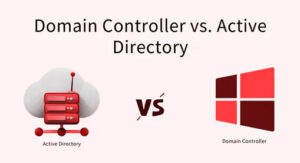
Another difference is that Active Directory can be implemented without domain controllers.
For example, you can use Active Directory Lightweight Directory Services (AD LDS) to create a directory service that does not require domain controllers. However, domain controllers are typically required for a complete Active Directory implementation.
Which one should you use?
Well, it’s quite simple.
If you only need to manage users, groups, devices, etc. only, AD can suffice. But if you also need to authenticate entities on your network, you need to use domain controllers.
The Final Word
I hope you enjoyed this Azure Active Directory vs Azure Active Directory Domain Services discussion. Certainly. These are two important IAM services in the Azure ecosystem. Both have their own distinct role.
For cloud-centric identity management, Azure AD should be your choice. Whereas Azure AD DS connects the cloud and on-premises environments where you can keep using traditional AD methods for the authentication of users.
This is the main difference, everything else is just detail. Understand this and you can make an informed decision.
Azure Services by Windows Management Experts
To maximize your Azure investments, you may need to go even deeper into your needs and the nuances of Azure services.
As you explore your options, consider partnering with WME for expert Azure AD, Azure AD DS, and Azure Migration Services. Our experts have the knowledge and intent to optimize your IAM operations using the best-match Azure services.
Don’t hesitate to reach out to us for customized solutions that align perfectly with your organization’s unique requirements.
Know More:
Contact us and explore how our teams can help you leverage the power of Azure.










