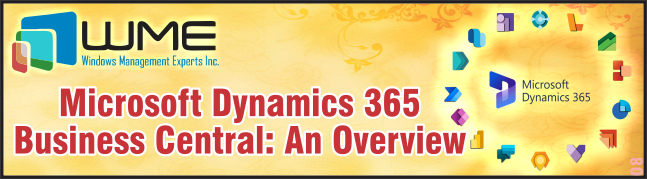Microsoft Dynamics 365 Business Central is a comprehensive cloud-based business management solution designed for small and medium-sized enterprises (SMEs). It integrates various functionalities, including financial management, sales, customer service, supply chain management, project management, and reporting, into a single, unified platform.
One of the significant advantages of Business Central is its seamless integration with other Microsoft tools and services. It integrates with Office 365 applications, such as Outlook and Excel, enabling users to work within familiar interfaces. Moreover, Business Central integrates with the Power Platform, which includes Power BI for advanced reporting and Power Apps for custom application development. It can also leverage Azure services for additional scalability, security, and advanced analytics.
Let’s explore Microsoft 365 Business Central in depth.
1. Financial Management with Dynamics 365 Business Central
Managing finances effectively is crucial for the success of any business. Microsoft Dynamics 365 Business Central provides robust financial management capabilities that help streamline processes, enhance accuracy, and provide real-time visibility into financial data.
Let’s explore the key aspects of financial management in Business Central, including:
- Managing accounts receivable and payable,
- Budgeting and cash flow management,
- Financial reporting and analysis.
Financial management capabilities in Business Central
Business Central serves as a centralized financial management system, consolidating all financial data and processes into one platform.
This enables businesses to have a holistic view of their financial health and make informed decisions. With Business Central, organizations can easily:
- Track and manage their financial transactions,
- Monitor cash flow,
- Ensure compliance with accounting standards.
Managing accounts receivable and payable
Business Central automates invoicing, allowing businesses to generate and send professional-looking invoices to customers efficiently.
It also provides functionalities for tracking payments, managing credit limits, and handling collections.
On the accounts payable side, the platform allows efficient vendor invoice management, automates payment processes, and provides clear visibility into outstanding payments.
Budgeting and cash flow management
Budgeting is essential for effective financial planning and control. Business Central offers robust budgeting capabilities, allowing you to create and track budgets for different departments or projects.
The platform provides tools to compare actual financial performance against budgeted amounts, identify variances, and take corrective actions.
Cash flow management is another critical aspect of financial management, and Business Central offers features to monitor and forecast cash flow. Organizations can analyze cash flow patterns, identify cash gaps, and take proactive measures to ensure adequate liquidity.
Financial reporting and analysis
Business Central empowers businesses with comprehensive financial reporting and analysis capabilities. It offers pre-built financial reports and statements, such as balance sheets, income statements, and cash flow statements, which can be easily generated and customized.
These reports provide a snapshot of the organization’s financial position and performance.
That said, users can create customized report templates and formats, orienting them around your specific business requirements.
On top of it, users can:
- Drill down into the details of financial transactions,
- View transactional histories,
- Perform in-depth analysis.
Moreover, Business Central offers interactive dashboards and key performance indicators (KPIs) to monitor financial metrics and track performance against targets. This helps stakeholders gain real-time insights into the financial health of the organization and make data-driven decisions.
2. Sales and Customer Management: Driving Growth with Dynamics 365 Business Central
In today’s competitive business landscape, effectively managing sales processes and managing customers is crucial for business growth. Microsoft Dynamics 365 Business Central offers robust features to streamline sales and customer management activities.
Hers is how:
Tracking leads, opportunities, and sales pipelines
Get a centralized platform to track and manage leads throughout the sales cycle. Users can capture and store lead information, track interactions, and assign follow-up tasks.
Ultimately, they can enable their sales teams to have a clear overview of their leads, prioritize efforts, and convert them into opportunities.
With sales pipeline management capabilities, you can track the progress of opportunities and deals.
The platform, ultimately, allows users to:
- Define stages in the sales process,
- Set milestones,
- Assign tasks to team members.
- Identify bottlenecks,
- Take necessary actions to close deals successfully.
Managing customer interactions and relationships
You can build and maintain strong customer relationships by levering customer-interaction tools.
The platform allows users to record and track customer interactions, such as emails, phone calls, meetings, and notes. This ensures that customer information is readily available, enabling teams to provide personalized and timely support.
That said, Business Central provides a 360-degree view of customer information, including:
- Contact details,
- Purchase history,
- Preferences,
- Communication history.
This comprehensive view enables businesses to better understand their customers’ needs and preferences, enabling personalized interactions and targeted marketing efforts.
Order management and fulfillment
Business Central streamlines order management and fulfillment processes by providing features to manage orders from creation to fulfillment.
- Users can create and track sales orders,
- Manage pricing and discounts,
- Generate invoices seamlessly.
- Get visibility into inventory levels,
Business Central also supports integration with third-party logistics providers, enabling efficient order fulfillment and shipment tracking.
Marketing campaign management
Business Central enables businesses to plan, execute, and track marketing campaigns seamlessly. Users can create and manage marketing campaigns, track campaign costs, and analyze campaign performance.
Moreover, the platform provides insights into campaign effectiveness, including:
- Lead generation,
- Customer conversion rates,
- Return on investment (ROI).
With Business Central’s marketing campaign management capabilities, businesses can segment their customer base, target specific customer groups, and personalize marketing messages. This helps businesses optimize their marketing efforts and drive customer engagement.
3. Supply Chain Management: Optimizing Operations with Dynamics 365 Business Central
Efficient supply chain management is essential for smooth operations and customer satisfaction. Microsoft Dynamics 365 Business Central offers robust capabilities for supply chain management and optimization.
Inventory management and optimization
Business Central provides real-time visibility into inventory levels, enabling businesses to track stock across multiple locations and warehouses.
Users can manage stock levels, set reorder points, and automate replenishment processes to ensure optimal inventory levels and minimize stockouts or overstocks.
The platform offers features for advanced inventory planning, such as demand forecasting and inventory optimization algorithms.
By analyzing historical data and market trends you can:
- Make accurate inventory predictions,
- Improve demand planning,
- Optimize stock levels to meet customer demands while minimizing holding costs.
Purchasing and procurement
Business Central provides unique features to manage the entire procurement lifecycle, from vendor selection to payment processing.
Users can create purchase orders, manage vendor information, and track the status of orders within the platform.
Business Central also allows businesses to automate purchase order generation based on predefined criteria, reducing manual efforts and improving efficiency.
The platform facilitates communication and collaboration with vendors, allowing users to exchange documents, track deliveries, and handle disputes.
As a result, businesses can negotiate better terms with suppliers, ensure timely delivery of goods and services, and maintain healthy supplier relationships.
Order tracking and fulfillment
Get comprehensive order tracking and fulfillment capabilities, enabling you to deliver products and services efficiently.
- You can track orders in real time,
- Monitor their progress,
- Proactively address any issues that may arise.
The platform provides visibility into order status, inventory availability, and shipment details. This allows businesses to provide accurate information to customers regarding order delivery dates and product availability.
By effectively managing order tracking and fulfillment, businesses can enhance customer satisfaction, reduce order errors, and improve overall operational efficiency.
Supplier relationship management
Supplier relationships play a vital role in supply chain management. Business Central provides tools to:
- Track and manage vendor information,
- Negotiate contracts,
- Evaluate supplier performance.
The platform allows businesses to maintain a centralized supplier database, which includes vendor contact information, contract terms, and performance metrics.
Users can monitor supplier performance, track delivery performance, and evaluate the quality of goods and services received.
Business Central also enables businesses to conduct supplier evaluations, measure key performance indicators (KPIs), and identify areas for improvement.
4. Project Management Business Central: Efficient Task Allocation and Resource Management
Effective task management and resource allocation are vital for successful project execution. Microsoft Dynamics 365 Business Central offers robust project management capabilities to streamline these processes.
Task management and resource allocation
Business Central provides tools to create and assign tasks, set priorities, and track progress.
Users can allocate resources to tasks, assign deadlines, and monitor resource utilization. This enables project managers to effectively manage workloads, optimize resource allocation, and ensure timely task completion.
The platform also offers features for resource management, including resource availability tracking, skills matching, and resource scheduling.
This allows project managers to assign the right resources to the right tasks, ensuring optimal utilization of skills and reducing bottlenecks.
Project planning and scheduling
Business Central facilitates project planning and scheduling through intuitive features. Users can:
- Create project plans,
- Define project phases,
- Set dependencies between tasks,
- Use interactive Gantt charts to visualize project timelines, task dependencies,
- Conduct critical path analysis.
- Track milestones
Budgeting and cost tracking
Accurate budgeting and cost tracking are essential for project success. Business Central provides users:
- To create project budgets,
- Features to estimate costs,
- Track actual expenses.
- Define cost categories,
- Allocate budget amounts,
- Monitor expenditures in real-time.
The platform allows businesses to track project-related costs, including labor, materials, and expenses. By comparing actual costs against budgeted amounts, project managers can identify cost variances and take corrective actions to stay within budget.
Business Central also integrates with financial management capabilities, enabling seamless synchronization of project-related financial data with overall financial reporting.
Collaboration and document management
Business Central provides features for:
- Document storage,
- Version control,
- Collaboration tools for project deliverables and share updates.
- Storing project-related documents
- Centralized access.
- Document sharing and collaboration,
Business Central also integrates with Microsoft Office 365 applications, facilitating seamless collaboration using familiar tools such as Microsoft Teams and SharePoint.
This allows project teams to collaborate on documents, hold discussions, and share project-related information in a secure and organized manner.
5. Reporting and Analytics: Gaining Insights and Making Data-Driven Decisions
Dynamics 365 Business Central offers robust reporting capabilities to help businesses gain insights into their operations and make data-driven decisions. The platform provides a wide range of pre-built reports that cover various aspects of the business, including:
- Sales,
- Finance,
- Purchasing,
- Inventory.
Reporting capabilities in Business Central
The reporting capabilities enable users to generate reports that provide valuable insights into key performance indicators (KPIs), financial metrics, and operational data.
These reports offer a comprehensive view of the business’s performance and facilitate informed decision-making.
Creating and customizing reports and dashboards
The tools allow users to create and customize reports and dashboards according to their specific requirements.
Users can:
- Define report layouts,
- Select data fields,
- Apply filters to generate reports.
The platform also supports the customization of dashboards, enabling users to create personalized dashboards that display real-time data and KPIs relevant to their roles and responsibilities.
Real-time data analysis and insights
Get real-time data analysis capabilities, allowing you to access the latest information and insights. The platform seamlessly integrates with various modules and data sources, enabling users to analyze data from different areas of the business in real time.
Users can drill down into the details of the data, perform ad-hoc analysis, and gain a deeper understanding of trends, patterns, and anomalies.
This real-time analysis empowers users to identify opportunities, spot potential issues, and take proactive actions to drive business growth and efficiency.
Power BI integration for advanced analytics
Business Central offers seamless integration with Microsoft Power BI, a powerful business intelligence tool.
This integration enables businesses to leverage advanced analytics capabilities and create interactive, visually appealing dashboards and reports.
With Power BI integration, users can connect Business Central data to Power BI, enabling them to create dynamic visualizations, perform advanced data modeling, and conduct in-depth data analysis.
Power BI’s advanced analytics features, such as machine learning and predictive modeling, provide businesses with even more powerful insights and forecasting capabilities.
The integration between Business Central and Power BI enhances the reporting and analytics capabilities, enabling businesses to unlock the full potential of their data and make data-driven decisions with confidence.
6. Integration with Microsoft Tools and Services
Seamless integration with Office 365 applications
Microsoft Dynamics 365 Business Central offers seamless integration with various Office 365 (https://windowsmanagementexperts.com/o365-migration-svc/ ) applications, enhancing productivity and collaboration across the organization.
Users can access Business Central directly from familiar tools such as Outlook, Excel, and Word, enabling them to work within their preferred environments.
Integration with Outlook enables users to synchronize contacts, calendar events, and emails between Business Central and Outlook. This streamlines communication and ensures that important customer interactions are captured within the system.
Business Central also integrates with Excel, allowing users to import and export data, create reports, and perform data analysis. This integration simplifies data manipulation and empowers users to leverage the powerful capabilities of Excel for data processing and reporting.
Integration with Word enables users to generate customized documents, such as invoices, purchase orders, and quotes, directly from Business Central. This reduces manual effort and ensures consistency in document creation.
Power Platform integration for customization and automation
Microsoft Power Platform integration adds another layer of customization and automation capabilities to Business Central. The Power Platform consists of Power Apps, Power Automate, and Power BI.
- Power Apps allows users to create custom applications and forms tailored to their specific business needs. With Power Apps integration, businesses can extend the functionality of Business Central, create user-friendly interfaces, and automate manual processes.
- Power Automate (formerly known as Microsoft Flow) enables businesses to create automated workflows between Business Central and other applications, both within and outside the Microsoft ecosystem. This integration automates repetitive tasks, triggers actions based on specific events, and streamlines cross-platform processes.
- Power BI integration enhances the reporting and analytics capabilities of Business Central, as discussed earlier. It enables businesses to create interactive dashboards and perform advanced data analysis, leveraging rich visualizations and machine learning capabilities.
Leveraging Azure services for scalability and advanced analytics
Business Central is built on Microsoft Azure, a powerful cloud computing platform.
This integration provides businesses with scalability, reliability, and advanced analytics capabilities. Azure enables businesses to scale their Business Central environment based on changing needs, ensuring optimal performance and accommodating growth without incurring significant infrastructure costs. This scalability allows businesses to adapt to evolving market demands and effectively manage peak periods.
Azure also provides access to advanced analytics services, such as Azure Machine Learning and Azure Cognitive Services.
By integrating Business Central with these services, businesses can:
- Leverage predictive modeling,
- Natural language processing,
- Sentiment analysis to gain deeper insights and make data-driven decisions.
Furthermore, Azure offers robust security features and compliance certifications, ensuring data protection and regulatory compliance for businesses using Business Central.
7. Mobile and Cloud Capabilities
Accessing Business Central from anywhere, anytime
Microsoft Dynamics 365 Business Central offers the flexibility of accessing the platform from anywhere, at any time. Users can securely log in to Business Central using a web browser, enabling them to work remotely or on the go.
This accessibility allows users to stay connected to their business data and perform essential tasks, such as:
- Reviewing reports,
- Approving transactions,
- Collaborating with colleagues.
Whether working from home, traveling, or attending client meetings, users can stay productive and keep business operations running smoothly.
Mobile app features and functionality
Business Central provides a mobile app that extends the platform’s capabilities to mobile devices. The mobile app offers a user-friendly interface optimized for smartphones and tablets, enabling users to perform key tasks on the go.
With the mobile app, users can:
- Access real-time data,
- Review sales and purchase orders,
- Manage inventory,
- Track project progress.
- Approve quotes and invoices,
- Access customer and supplier information.
The mobile app also facilitates collaboration, allowing users to communicate with team members, share documents, and receive push notifications for important updates.
Cloud-based benefits: automatic updates and backups
Business Central operates on the cloud (https://windowsmanagementexperts.com/?page_id=12545), providing several benefits to businesses. One significant advantage is automatic updates.
As a cloud-based solution, Business Central receives regular updates from Microsoft, ensuring that users always have access to the latest features, bug fixes, and security enhancements.
These updates are applied seamlessly in the background, eliminating the need for manual installations or disruptive system upgrades.
Automatic backup:
Cloud-based deployment also offers the advantage of automatic data backups. Business Central securely stores data in the cloud, protecting it from hardware failures, natural disasters, or other unexpected events. Regular backups are performed automatically, ensuring that data is safeguarded and recoverable in the event of a disruption.
The cloud-based model also eliminates the need for on-premises infrastructure and reduces IT maintenance costs. Organizations can focus on their core business activities while relying on Microsoft’s robust and secure cloud infrastructure to support their operations.
Wrapping it Up:
All in all, Microsoft Dynamics 365 Business Central empowers businesses with an all-in-one business management solution, enabling them to amplify their operations, improve productivity, and make informed decisions for sustained growth and success.
At WME, we are committed to helping businesses thrive by leveraging the full potential of Microsoft Dynamics 365 Business Central. Contact us today to learn how our services can empower your organization, streamline your operations, and drive growth. Let us be your trusted partner in transforming your business with Dynamics 365 Business Central.