Monthly Email Newsletter curated by our Top Editors

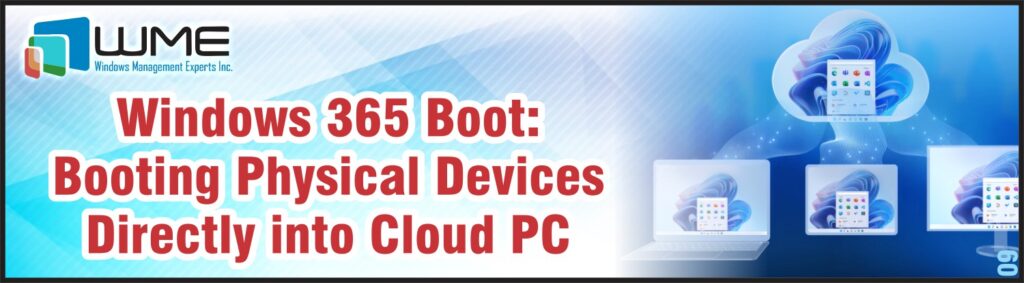
Microsoft has designed Windows 365 Boot solution to boot physical devices directly into Windows 365 cloud PC whereas the users are not required to sign into physical devices.
This solution is commonly used in shared PC scenarios and multiple users can sign into the same physical device to log in to their Windows Cloud PC.
Shift workers can pass the physical device to another employee once the shift is over, the next employee directly login to their cloud PC and it is most useful for nursing, call centers, and salespeople.

Cloud is the new future and every other company is trying to find their way into a secure cloud computing environment. However, since the beginning of this trend, the biggest concern for these companies has been the safety and confidentiality of their data.
Despite many native security tools from cloud providers like Microsoft, the need for robust security measures within organizations has never been more crucial. In this article, we will explore the five essential best practices that every organization must adopt to safeguard their sensitive information effectively.
Let’s tackle the elephant in the room…

Microsoft is renaming Azure Active Directory (AD) to Microsoft Entra ID to join all Microsoft Entra product family. Microsoft Entra products are:
- Microsoft Azure AD (Microsoft Entra ID)
- Microsoft Entra ID Protection
- Microsoft Entra ID Governance
- Microsoft Entra External ID
- Microsoft Entra Internet Access
- Microsoft Entra Private Access
- Microsoft Entra Permissions Management
- Microsoft Entra Verified ID
- Microsoft Entra Workload ID
Microsoft is bringing this new change to provide a simplified secure access experience to all. Microsoft Entra Internet Access & Microsoft Entra Private Access newly included in the Microsoft Entra Product family.

In this post, I will go through the settings available to configure Windows Start using Intune.
There are 41 settings can be configured in the Start category and will list the most important settings and how to configure using existing Policy CSP.
Policy configuration service provider enables the enterprise to configure polices on Windows devices. Also, I will show the end user experience for the configured settings on Windows devices. We can configure the settings using Settings catalog and search the catalog you want to configure and deploy the policy to devices.

Windows 365 Boot is your gateway to a more seamless and efficient virtual desktop experience. Discover how this innovative feature can streamline sign-ins and empowers shared PC scenarios.
Say goodbye to the traditional sign-in process as users directly access their Cloud PCs. Let’s dive into the world of Windows 365 Boot, unlocking productivity like never before.

Backup failures are a common problem, even for organizations that use the best software. These failures can lead to data loss, which can be costly and time-consuming to recover.
To learn more about how to prevent backup failures, we interviewed dozens of backup administrators, implementation experts, and industry consultants. We also worked with top-performing companies that have backup success rates of 98% or higher.
This blogpost provides insights into the most common reasons for backup failures, as well as best practices for preventing them. We hope this information helps you achieve and maintain a high backup success rate.
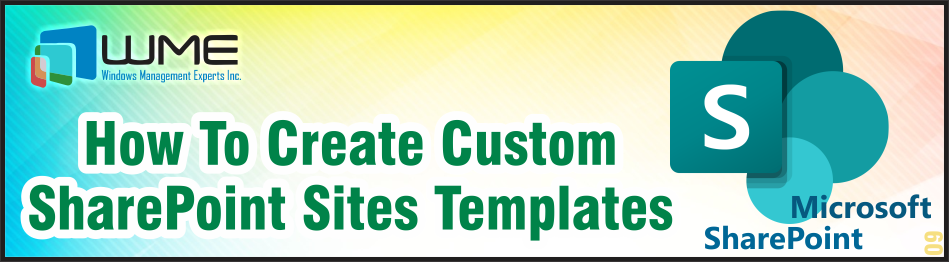
You can create a SharePoint site from scratch or use one of Microsoft templates.
If that’s not enough, you can also create your own custom template and share it with your SharePoint users.
It’s a great way to create predefined templates with branding, structures, and additional features. In this post, I will show you to prepare and create a dedicated custom template.

You can create a complete SharePoint site template and share it with users.
There is also a way to create a dedicated template only for Microsoft Lists. This time it will be available not only from SharePoint sites but also from Teams and Microsoft Lists itself.
This supports all modern features available in Lists such as view and column formatting. Let’s go and create a custom template.

Cybersecurity awareness is increasingly becoming crucial with every passing day. With everything moving online, from work to personal information, keeping your precious data and business is a big-big deal.
But who’s on the front lines of this digital battle? It’s the employees.
Yep, that’s right. They’re the ones who face those sneaky cyber threats first.
Now, picture this: a company’s defense system is like a castle with multiple walls. Employees are like the guards at the outermost wall. If they can spot the invaders (cyber threats) and sound the alarm, the castle (company) stands a better chance.

With the implementation of Driver Update Management via Microsoft Intune, you can now effectively oversee and distribute driver updates to your devices, ensuring that they remain current at all times.
It is not required to manually download and install the drivers or perform script deployment method using deployment tool.
Intune and Windows Update for Business (WUfB) deployment service will take care of identifying recommended updates to devices that are assigned with driver updates policy.






