Modern businesses are relentlessly looking for ways to innovate themselves. SharePoint Business Process Automation (BPA) is one such technology that is making their lives easier. No doubt, SharePoint is a whole world of productivity that’s allowing automations, intranet building, news and whatnot.
However, SharePoint BPA is one step ahead of all other SharePoint utilities. It’s helping businesses ace the competition and is literally proving to be a game-changer for business workflow innovation.
Business Process Automation offers some amazing automation features to revolutionize your business operations. With its help, you can automate repetitive tasks and liberate your teams to focus on higher-value activities.
That said, it reduces the risk of human errors. That means more precision and consistency in processes. Moreover, the cost-saving potential of SharePoint automation is matchless thanks to the streamlining of workflows that cut all unnecessary expenses. You also get better collaboration opportunities with its cloud-based functioning.
In this comprehensive blog post, we’ll dive deep into the possible benefits of SharePoint Business Process Automation. We’ll see how you can leverage this amazing utility to transform your business into an efficiency powerhouse.

Why Streamline Business Processes with SharePoint Business Process Automation (BPA)
SharePoint Business Process Automation (BPA) is the linchpin of process optimization. Streamlining business processes through a top-notch Business Process Automation utility is no longer a luxury; it’s a strategic necessity.
With SharePoint BPA, you can optimize your resource utilization routines, speed up your processes, and minimize errors significantly, among other advantages. Ultimately, Business Process Automation is your key to a more efficient and sustainable business. Given its massive importance, it’s not just a concept but a strategic imperative for today’s business.
Key Benefits of SharePoint Business Process Automation
Enhanced Efficiency with SharePoint Business Process Automation
Efficiency is the cornerstone of any successful business. SharePoint gives you the ability to streamline operations and minimize manual interventions. SharePoint Business Process Automation (BPA) offers a comprehensive repertoire of tools to enhance efficiency. Let’s see how SharePoint automation saves you an immense amount of time.
Approval Workflows with SharePoint Business Process Automation
SharePoint workflow automation is a game-changer. It allows you to automate the often tedious process of document approval. Imagine a sales team preparing a project proposal, with SharePoint workflow automation, the document seamlessly progresses through various approval stages. The project manager, the sales department head, decision-makers, and who not, all play their part without any manual tracking. This SharePoint automation of approvals ensure not a moment is wasted.

Status Workflows
Status workflows can be a real time-saver…
When a document is uploaded to SharePoint, this workflow automatically changes its status based on activities within the document. One example can be: the status changing from “draft” to “being reviewed” to “read” and finally, “approved” or “rejected” as different stakeholders interact with it.
No more manual status updates – it’s all handled by SharePoint.
Notification Workflows
Stay in the know with notification workflows.
When predefined conditions are met, this SharePoint workflow sends updates to the relevant team members. For instance, when the sales manager uploads a quarterly report, a notification workflow will automatically send an email to the decision-makers. This will alert them to the newly uploaded report. It’s really hassle-free communication.
Custom Workflows
SharePoint doesn’t stop at built-in workflows. It allows users to create custom workflows and allows them to automate stuff according to their unique needs. This flexibility is a valuable asset in complex business processes.
Improved Collaboration with SharePoint BPA
Effective collaboration is at the heart of successful organizations. SharePoint, coupled with Office 365 and the Power Platform, brings a dynamic trio of tools that revolutionize collaboration within your organization.
Basically, with SharePoint, you can create and manage websites, document libraries, and other zillion types of content. It’s not just about static files, SharePoint facilitates collaboration, especially with remote work. It has features like team sites, wikis, and blogs.
So, SharePoint provides a complete digital workspace to your teams. You can easily share information from any place and at any time. Even when miles apart, your team can work together on documents and share ideas.
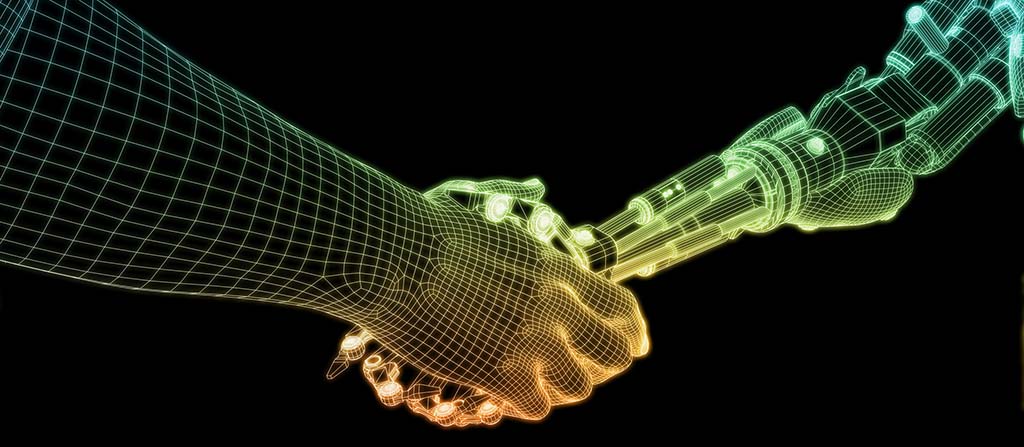
Office 365 & SharePoint BPA: A Suite of Collaboration Tools
Office 365 complements SharePoint by offering a suite of productivity tools: email, calendar, Word, Excel, and PowerPoint. When combined with SharePoint automation, Office 365 becomes a powerful monster for communication and collaboration. It’s your one-stop shop for productivity.
Collaboration with the Power Platform & SharePoint Automation:
The Power Platform brings mighty tools like Power Automate, Power Apps, and Power Virtual Agents that take collaboration literally to the next level of ease.
Power Apps allows you to generate low-code apps whereas Power Automate takes workflow automation to literally the next level of customization and flexibility. You can connect various applications streamline processes and reduce manual work by connecting it to SharePoint automation workflows.
BPA is Shaping the Future of Collaboration
SharePoint, in conjunction with the Power Platform, allows organizations to create custom forms and workflows with automation. you can automate document approvals, expense reports, and HR processes. Power Automate takes care of repetitive tasks and minimizes errors. With Power Virtual Agents, custom chatbots help with automated customer service.
All in all, SharePoint, Office 365, and the Power Platform are shaping the future of business. They equip organizations with robust tools for collaboration, automation, and communication.
Compliance & Security with SharePoint Business Process Automation
Data protection and adherence to regulatory standards are simply non-negotiable. SharePoint Business Process Automation (BPA) takes center stage as a reliable guarantor of compliance and security.
Regulatory Compliance with SharePoint Automation
SharePoint offers such tools that allow you to automate and monitor compliance policies effortlessly. As a result, you can stay compliant with industry-specific regulations. For example, HIPAA in healthcare or GDPR in data protection.
Access Controls and Permissions
With SharePoint, you have granular control over who can access and edit your sensitive documents. Access controls and permissions can be automated to match your organization’s needs, be it classified financial data, patient records, confidential legal documents, and whatnot. SharePoint ensures that only authorized personnel can view or modify them.
Audit Trails & Version Control
One key aspect of compliance is maintaining a comprehensive audit trail. SharePoint’s version control features can be automated and allow you to track changes made to documents over time. you can automate the creation of reports of history tracing of any files you are keen to protect. This becomes invaluable, especially, when regulatory bodies come knocking, as you can demonstrate the integrity of your records with ease.
Automating Compliance Checks
SharePoint’s automation capabilities extend to compliance checks. You can create automated workflows that regularly inspect data and documents for compliance violations. If an issue is detected, the system can trigger notifications or corrective actions quickly.
Data Loss Prevention with SharePoint Automation
Data loss can be catastrophic. SharePoint’s DLP automatically identifies and protects sensitive information, such as credit card numbers, social security numbers, or confidential corporate data. You can prevent accidental or intentional data leaks. Also, secure external sharing ensures your users collaborate with partners and clients without compromising security.
Scalability with SharePoint Automation
For today’s businesses, scalability is not just a nice-to-have, it’s a necessity. With SharePoint automation, scalability comes like a breeze. Let’s see how:
Streamlined Growth
First things first. SharePoint automation adapts quickly to your company’s changing needs. It doesn’t matter if you are a small startup or a large enterprise, you can automate processes quite efficiently throughout your expansion plans.
Automated Workflow Management
SharePoint allows you to streamline your workflows by automating tasks and processes that would otherwise be too time-consuming. Plus, this automation also reduces the likelihood of errors. Also, as the data flow mounts as you expand, SharePoint automation effortlessly accommodates any growing demands.
Customization for Diverse Requirements
One of the key advantages of SharePoint automation capabilities is their flexibility. As your operations become more complex with expansion, you can create custom workflows that precisely address your changing needs.
Cost-Efficiency & ROI
Businesses should scale but not at the cost of your peace of mind. The bills should be in check, and this is vital. SharePoint automation is significant in the very same direction of optimizing your costs alongside scaling plans. When you can streamline repetitive tasks, yous ave a lot of time. Plus, there is no need for manual labor any more. So, while you invest on SharePoint automation, you save a alot on hirings and employee management.
Future-Proofing Your Business with SharePoint Automation
The business world is extremely detailed and dynamic. In such a scenario, the ability to scale without disruption is a competitive edge for sure. SharePoint Business Automation ensures that your business is always agile enough to tackle recurring challenges. The platform is always evolving so you can be sure of an acceptable ROI is you invest in SharePoint’s automation capabilities for your scaling plans.
On the whole, scalability with SharePoint Automation isn’t just about managing growth, it’s about unlocking your business’s full potential.

Reporting & Analytics with SharePoint Business Automation
| Feature | Description | Benefits |
| Data collection | Collect data from various sources including SharePoint lists, databases, etc. | You can centralize your data in one place. |
| Data preparation | Use data cleaning, transforming, and aggregating to prepare your data for reporting | This saves you time and effort and helps you with data accuracy. |
| Report creation | You can create a variety of reports i.e. tables, charts, and graphs. | You can visualize your data and identify trends and patterns. |
| Report sharing | Share reports with stakeholders via email, SharePoint, or third-party applications. | Everyone will have the information they need to make informed decisions. |
| Dashboard creation | Create dashboards to gain a real-time view of your key metrics. | Stay on top of your business and identify any potential problems early on. |
Implementation & Best Practices for SharePoint Business Process Automation
- Define clear objectives.
- Involve end-users.
- Optimize data structure and metadata.
- Implement role-based security.
- Provide comprehensive user training.
- Use version control for documents.
- Test workflows in a separate environment.
- Continuously monitor performance.
- Develop a change management plan.
- Plan for scalability.
- Emphasize continuous improvement.
Challenges and Considerations with SharePoint Business Automation
Often, it’s a challenge to convince your employees to happily embrace the new automated processes. For example, if you automate document approval workflows, it’s possible that start resisting using the new system.
More Challenges include:
- Integrating SharePoint with existing systems, like CRM or ERP software, can be complex.
- High development costs due to customizing SharePoint. For example, developing a custom invoice approval process.
- Data security and integrity can be a challenge. You need to make sure only authorized users access certain documents.
- Regularly update SharePoint. Failing to do so can lead to security issues.
- SharePoint automation should accommodate your growth plans. For instance, if your company expands, the automated HR onboarding process should handle the increasing surge of new employees.
Considerations for SharePoint Business Automation
- Establish strict access control and data security policies. For example, implement role-based access control (RBAC) to limit who can modify sensitive documents.
- Before full deployment, conduct extensive testing and pilot projects.
- Document your automation processes, configurations, and customizations thoroughly.
- Start Small. Begin with simple processes to gain experience and confidence in SharePoint automation. Later, gradually tackle more complex workflows.
- Encourage a culture of continuous improvement. Regularly evaluate and refine your automated processes to optimize efficiency.
- Use built-in SharePoint analytics tools ( or, even, third-party solutions) to monitor the performance of your automated workflows.
- Involve all relevant stakeholders in the automation process and ensure that the automation solution aligns with everyone’s expectations.
- Consider third-party tools that integrate seamlessly with SharePoint for specific automation needs, like DocuSign for e-signatures.
Wrapping it Up:
SharePoint Business Process Automation is a wonderful utility for any organization looking to ease down their workload burden. Its ability to streamline operations and drive immense productivity cannot be overestimated. You can automate routine tasks and devote your energies to strategic decisions. As we look to the future, SharePoint atuomation is will surely be a game-changer. It will help you thrive amidst the tough competition.
WME SharePoint Services
When it comes to harnessing the full potential of SharePoint Business Process Automation, look no further than WME SharePoint Services. Be it migration to SharePoint or automation, we specialize in all kinds of SharePoint solutions as we customize everything according to your organization’s unique needs. Using the power of business process automation, we simply revolutionize the way you do business.
Our experts help you streamline your operations and maximize productivity. Whether you’re looking to automate processes or reduce costs, our SharePoint automation experts will make it happen.









