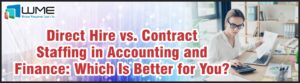Did You Know – Episode 02
Posted on 4 Oct 2022
Microsoft Bookings: Old Web Version Will Be Retired on November 14
Microsoft Bookings is a popular web-based scheduling tool by Microsoft 365 Product Suit. Its latest update came up last year with many new exciting features. Anyone who’s started using Bookings recently is using that new version. Now the news is, the older version will be completely off from the coming November.
Your Organization Won’t be Much Affected by the Update
Yes, for all the users on the older version, there will be an automatic migration to the new one. However, there will be no data loss or anything unwanted.
What Your Organization Still Needs to Tackle this Update:
It would be better for all your Bookings users that they switch to the latest version ASAP. This will help them get acquainted with the new environment of the tool before time. You may also need to make necessary tweaks in the Bookings training manuals of your organization.
This message is associated with Microsoft 365 Roadmap ID MC-441063
Microsoft Bookings: MS Bookings Mobile Apps will not be available on Google Play store and Apple App Store from December 1, 2022
What It Means for Your Organization:
- All the users of Bookings Apps will have to switch to the web to enjoy the well-optimized services of Bookings.
- Any existing user (who already has the App installed), will be able to continue using the App but will not receive any support or updates.
- Users who’ll still prefer using Bookings on their mobile devices can access it via their mobile browsers.
How You Can Prepare for this Change:
If your organization has users who use Bookings via mobile Apps, they’ll have to switch to web browsing after December 1, 2022, and you will need to improve their web experience on mobiles.
This message is associated with Microsoft 365 Roadmap ID MC-441063
(Updated) Microsoft Teams: Start a Teams Chat with Distribution Groups, Mail-Enabled Security Groups, and O365 Groups
MC408435 | September 30 – Updated September 29, 2022:
You will now be able to start a Teams Chat with Distribution Groups, Mail-enabled Security Groups, and O365 Groups. This feature will respect the limits on members in a group chat, currently set to 250 members.
Organizations rely on Distribution Lists (DLs) as a tool to create groups of users that mirror organizational knowledge and workflows. Bringing this awareness to target audiences for specific content will enhance the core Teams experience. Allowing our customers to leverage DLs can increase workflow efficiency and bridge the gap between legacy knowledge of organization structure and a new Teams structure.
This message is associated with Microsoft 365 Roadmap ID 62354
Applying the Disable IE Policy by November 1, 2022 to avoid business disruption
MC408435 | September 30 – Updated September 29, 2022:
As previously announced, IE11 is being retired through two phases: a redirection phase, in which devices are progressively redirected from IE to Microsoft Edge over the months following June 15, and a Windows Update phase, in which IE will be permanently disabled.
For organizations that do not want to wait for the gradual redirection or prefer to transition all of their users off of IE11 at once with Group Policy, the Disable IE Policy is our strongly recommended option to control the timing and and rollout of the IE retirement process for their users.
Since many organizations have end of year IT freezes and holiday time off, we recommend applying the Disable IE Policy by November 1, 2022 to avoid surprises and business disruption in case IE dependent websites were missed.
When will this happen:
Action required before: November 1, 2022
(Updated) Reminder: Microsoft Office default change Blocking VBA macros in files from the internet
MC437557 | September 27 – Updated September 26, 2022:
- VBA macros are a common way for malicious actors to gain access to deploy malware and ransomware. As a reminder (MC322553 in Feb 2022, MC393185 in June 2022), to help improve security, we are changing the behavior of Office applications to now block macros in files from the internet. Learn more in this blog post.
This change only affects Office on devices running Windows and only affects the following applications: Access, Excel, PowerPoint, Visio, and Word.
The change described in this post is scheduled to be included in the following channels:
- Monthly Enterprise Channel: Version 2208 on Tuesday October 11, 2022
- Semi-Annual Enterprise Channel (Preview): Version 2208 on Tuesday October 11, 2022
- Semi-Annual Enterprise Channel: Version 2208 on Tuesday January 10, 2023
Note: If you ever enabled or disabled the Block macros from running in Office files from the Internet policy, your organization will not be affected by this change.
Key points:
- Timing: Available in Monthly Enterprise Channel and Semi-Annual Enterprise Channel (Preview) in October 2022, available in Semi-Annual Enterprise Channel in January 2023
- Action: Review and assess impact
How this will affect your organization:
Previously, it was possible for end users to enable these macros by simply clicking a button on the Trust bar.
Now, with this change, once a user opens an attachment or downloads from the internet an untrusted Office file containing macros, a message bar displays a Security Risk that the file contains VBA macros obtained from the internet with a Learn More button.
Microsoft is Retiring Support for To-Do Apps on iOS 13 and macOS 10.14
The statement is for MS apps on both iOS and Mac devices. After mid-November this year, support for iOS apps will be available only for version 14 and above and for Mac users for version 10.15 and above. This upgrade can affect your organization as users on lower versions will no longer be able to use To-Do apps from Microsoft without upgrading. That’s why we recommend your users upgrade to the higher versions ASAP to continue using these apps comfortably.
The updates will take place automatically. However, if your apps are not automatically updated, instructions to update them manually can be found on Microsoft’s website. Here you’ll also find system requirements for the upgraded To-Do apps.
When will this happen:
This change will go into effect Mid-November