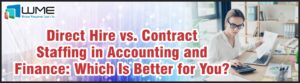1. Microsoft Teams: Flexible Membership for Frontline Teams
Overview
Microsoft Teams admin center is going to allow admins to deploy location-based frontline teams with flexible membership management. They will be able to manage team membership automatically using dynamic rules. That said, team owners can also add/remove these workers, but manually. The feature will roll out in stages.
Targeted release started in Oct 2024 whereas general availability is expected to finish by Dec 2024, enabled by default.
Impact
This rollout also enables more than one owner for each team. This step increases flexibility in team management. Dynamic groups in the Deploy Teams at Scale tool will help admins automatically identify frontline workers.
Action Needed
No action is required from admins.

2. Microsoft Teams: Updated Auto Attendant for Easier Caller Navigation
Overview
Microsoft Teams updated Auto Attendant, which has been slowly rolling out since Nov 2024, makes it easier for callers to get the right person on the line. Now, callers can either say the name or enter it on the dial pad, with the ability to include the callee’s department for more accuracy. They might be something like press “1” for “Steve Root- Help Desk” or “2” for “Steve Root – Sales.” This update will help eliminate duplicate search results.
Impact
The update improves the call routing process. Users find it easier to get in touch with relevant departments/persons by just typing their names. Global feature availability for Teams Phone and specific availability for GCC High and DoD is planned by late January 2025.
Action Needed
To enable this functionality for your organization, admins must modify the -UserNameExtension parameter in PowerShell. The update will be enabled by default. No action is needed before the rollout. However, we encourage you to review current configs and alert users to the change. For more details on how to set up Teams Auto Attendant, refer to the guide by Microsoft Learn.

3. Outlook for iOS: New Support for CryptoTokenKit in SMIME
Overview
Outlook for iOS will support CryptoTokenKit for SMIME starting Dec 2024. The update enables Outlook on iOS to take advantage of CryptoTokenKit. This will improve security when encrypting and signing emails. The rollout already will complete by late December 2024.
Impact
Organizations looking to use this feature can take advantage of the enhanced security for their encrypted emails. This change has no effect on your organization unless you are using CryptoTokenKit for SMIME. The update is optional and not urgent for most users.
Action Needed
Nothing to do unless you intend to use CryptoTokenKit for SMIME for your Outlook for iOS deployment.

4. Enhancements to Microsoft Teams Presenter Window for Screen Sharing
Overview
Microsoft Teams is rolling out some updates to the presenter window during screen sharing. This change will make it a lot easier to track the meeting participants/interactions. This update will provide visibility for up to four participants (video and audio), active speakers, raised hands, reactions, previews of shared content. That said, meeting notifications will be centralized for consistency.
Impact
This feature will bring more visibility and control to presenters and enhance Teams experience. Single-window participant activity and reactions help the presenters remain more in touch with the audience and the meeting itself. By minimizing the disruption caused by jumping between the presentation tool and notification center, the condensed notifications and content previews will help users manage interactions more efficiently while they present.
Action Needed
There is no action needed on your part for this update. However, you should probably explain the changes to your users and update relevant internal documentation. The update will be released in phases and is expected to be available by late December 2024.

5. Microsoft Teams: New ‘Workflow Builder’ for Streamlined Automation
Overview
Microsoft Teams is introducing a new feature called ‘Workflow Builder’, which will allow users to create workflows simply by describing what they want in English. In this case, a matching workflow based on their description will be returned under the Workflows app in the Microsoft Teams environment. The rollout already started in late September 2024 and is projected to finish by late December 2024.
It’ll start off in the Teams chat and channel overflow menu and then it’ll gain additional entry points down the road. Users will be able to create cloud flows by just providing a written description in English.
Impact
- Accessibility: This feature will be available for all users who have permission to create workflows in Teams.
- Language Support: At this point, the workflow builder can only accept English language descriptions.
- Flow Limitations: This method can create only cloud flows. Also, with the first release of this feature, not all the parameters present in the user’s description would necessarily appear in the generated workflows.

6. Viva Engage Reactions History Data Now Available in Network-Level Data Export
Overview
From December 2024 onwards, Network level data export from Viva Engage will include reactions history data. The rollout is already finished. With this update, admins are able to export all tenant data based on date range, allowing visibility into reactions that were posted, updated, or removed during that time.
Impact
With this update, admins will get a detailed reaction history of their Viva Engage network. It also enables progress tracking and improved reporting on user interactions overall. This will help organizations understand what is really happening in their network and make better decisions.
Action Needed
Admins need to learn about the new data export feature. Adjust the date range for your export so that it includes the exact time period you need for reaction analysis. No extra setup is needed to start using the functionality.

7. Microsoft Teams: New Skin Tone Settings and Reactions
Overview
Microsoft Teams launches new skin tone settings for emojis and reactions. Users will now be able to select a preferred skin tone for all applicable emojis and reactions throughout their chats, channels, and meetings. This update is relevant for all the Teams platforms: Desktop, Web, Mac, and Mobile.
Impact
All users will have greater personalization options for their experience. The rollout already started at the end of October 2024 and continues until the end of December 2024 for all users, including GCC High and DoD.
Action Needed
No admin action is required. The update will be automatically rolled out.

8. Microsoft Teams: Download Transcripts and View 708 Captions for Town Halls & Webinars
Overview
Microsoft Teams will enable event organizers to download transcripts and view RTMP-In 708 captions for town halls and webinars after the event. The feature will be available in Teams for Windows, Mac, Web, Android, iOS, already rolling out since Nov 2024. The new update makes transcripts downloadable after sessions and captions viewable during live with RTMP-In feeds.
Impact
Currently, organizers do not have access to downloading transcripts after a Teams town hall or webinar. When RTMP-In 708 captions are used, they do not appear in attendee captions or transcripts. So, organizers will be able to download transcripts from Teams for Windows, Mac, and Web with this update. 708 RTMP-In captions will also be displayed during the event and be embedded into the transcript for attendees. This change will impact event management and accessibility for both hosts and attendees.
Action Needed
No action is required from admins before the update rollout. However, If you are an event organizer, here are some things to note:
- To use RTMP-In for captions, go to the event in the Teams calendar and select Manage event. Then Meeting options and enable RTMP-In before the event.
- Go to Manage event > Recordings > Download transcripts to download transcripts after an event.
When This Will Happen:
General Availability: Late December 2024
For more details, visit the updated support articles on Managing town hall recordings and Using RTMP-In in Microsoft Teams.

Windows Management Experts
Now A Microsoft Solutions Partner for:
✓ Data & AI
✓ Digital and App Innovation
✓ Infrastructure
✓ Security
The Solutions Partner badge highlights WME’s excellence and commitment. Microsoft’s thorough evaluation ensures we’re skilled, deliver successful projects, and prioritize security over everything. This positions WME in a global tech community, ready to innovate on the cloud for your evolving business needs.
Unlock the Full Potential of Microsoft 365
Keep your business at the cutting edge with the latest Microsoft 365 enhancements. The future of work is evolving. Are you ready? Connect with our experts today to ensure your Microsoft 365 & Azure systems are secure and future-proof.