Monthly Email Newsletter curated by our Top Editors


Managed Service Providers (MSPs) are becoming increasingly popular as businesses of all sizes seek to outsource their IT needs to experts. However, as the demand for MSPs grows, so do the challenges they face.
In this blog post, we will explore the four main obstacles that MSPs need to overcome to ensure their success in the competitive market.
From managing customer expectations to staying up to date with the latest technology trends, we will delve into the crucial issues that MSPs must tackle head-on to thrive in this ever-evolving industry.
So, whether you’re an MSP looking to grow your business or an organization considering outsourcing your IT needs, read on to discover ideas crucial for your future decision-making.

In today’s digital world, securing your Microsoft 365 environment has never been more critical. With sensitive information and data being stored on the cloud, any security breach can have severe consequences. In this blog post, we’ll explore seven expert tips that can help you protect your Microsoft 365 environment and ensure maximum security against cyber threats.
Whether you’re an individual user or a large organization, these tips will help you safeguard your data and enjoy a worry-free Microsoft 365 experience.

Microsoft 365 is a powerful suite of cloud-based productivity and collaboration tools that can help businesses of all sizes save time and money. However, like any cloud-based solution, Microsoft 365 is not immune to security threats. In this blog post, we will discuss five of the most common security threats to Microsoft 365.
We will also provide tips on how to protect yourself from these threats.
Let’s dive in.

Part 1 – Synopsis of New Series
Going into a new series once again around modern device management, and perhaps an area not written about much at all.
Here we will be going into depth in regard to managed devices specifically around the BYOD (Bring your own device)
Whilst there is tremendous convenience of using a BYOD policy the areas of management and security for this can start to get very complex.
This series will start to look at how we can understand the differences and the separations between how we manage corporate devices and also BYOD devices.
The below categories are how we are going to look further into BYOD device management within the new series.
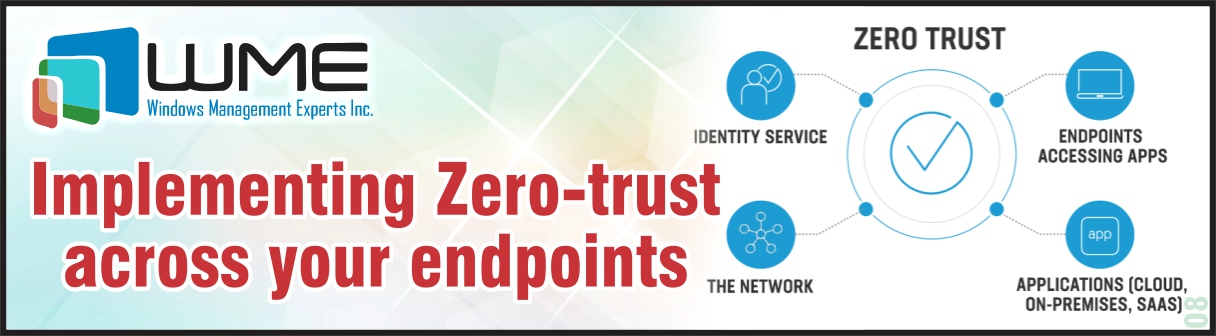
Enforcing Zero-Trust Approach means verifying all endpoints and this contains not only partners, contractors, or guest devices, but also includes apps used by employees to access work data. Nowadays, as employees like to bring their own devices and work remotely, data is being accessed from outside the corporate network.
Corporate applications are moving from on-premises to hybrid and cloud environments. So, organizations need a security model that protects devices, applications, and data wherever they are located. This is the principle of Zero-trust.

Softerra Adaxes is a comprehensive identity and access management solution that empowers organizations to streamline and automate their administrative tasks. It offers a wide range of features and functionalities to enhance security, improve productivity, and simplify management processes.
With Softerra Adaxes, businesses can centrally manage user accounts, enforce security policies, automate provisioning and deprovisioning processes, enable self-service capabilities, and much more.
In this blog post, we’ll explore seven game-changing features of Adaxes that will transform the way you oversee your AD environment. From fine-grained role-based access control to streamlined workflow, it empowers you to achieve unparalleled efficiency and customization.
Let’s uncover the Adaxes Magic…

SharePoint is a central place in many organizations. It’s an engine for small sites, teamwork spaces, large application platforms, and Intranets. Microsoft updates it frequently and delivers improvements, features, and integrations. In this post, I will show you the current state of SharePoint as an Intranet platform.
Intranet on SharePoint Platform
Before you start thinking about building an Intranet portal, you should discover all sets of features available in SharePoint.

Planning a video portal for your employees? Want to build a training portal with movies and multimedia files? Sif yes, the Stream on SharePoint is the right tool for you. Powerful media features and deep integration with other Microsoft 365 services give you one-stop services for video media content.
In this post, I will show how to use all these features of Stream on SharePoint and quickly showcase videos.

A new feature within Azure AD Privileged Identity Management (PIM) allows you to use PIM to control group membership. Like standard PIM- where administrators are given “eligible” assignments to roles rather than active assignments, Azure PIM for groups makes users eligible for group membership, rather than always a member of the group.
Users would use PIM to activate their membership in the group.
NOTE: As of this writing, this feature is still in Preview.
Preview features are fully supported by Microsoft but may still have a few bugs or lack a few features that will be taken care of by GA release.

