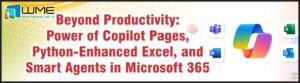Here’s the latest Microsoft Teams feature in the public preview for delegating certain settings on call queues and auto attendants to end-users. This new feature is supposed to go to general availability in May 2023 and is being tracked as MC527929 in the Microsoft 365 admin portal on the M365 roadmap with an ID of 116739.
This feature of Microsoft Teams has been asked for by a lot of customers for a long time. This existed in Microsoft’s old Skype for Business product but was not added to Microsoft Teams Voice when much of the Skype for Business functionality was ported into Teams.
Microsoft Teams Voice Application Policies
When this new feature arrives in your tenant, you will see a new option under the Voice node of the Microsoft Teams admin center (TAC) called Voice application policies. There is a global org-wide default policy that comes out of the box with everything disabled. You can modify this policy if you want to it be the same for all your users or create a new one.
How can you manage voice application policies for Microsoft Teams?
Here are the options that exist today. You can follow this document for additional options to be added in the future: Manage voice applications policies for Microsoft Teams – Microsoft Teams | Microsoft Learn.
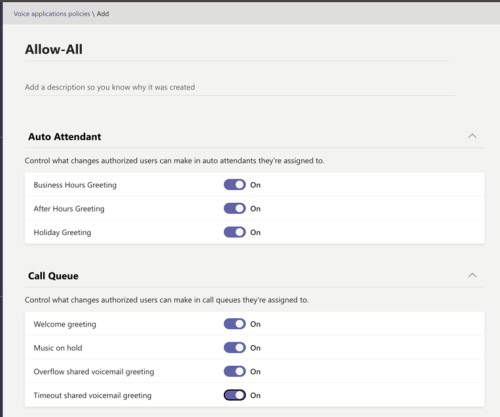
Currently these settings focus on greetings and music on hold.
There is one major caveat to the Voice application policies – a user can only have one policy assigned to them. So, if you want a user to be able to modify the welcome greeting for one call queue and not another call queue, that configuration is not possible. We’ll go over it in a moment, but on the call queue/auto attendant side, you only assign a user. There are no permissions; the permissions come from this policy.
How Do I Assign A User to Manage Call Queues or Auto Attendants in Microsoft Teams?
To assign a user to manage a call queue or auto attendant, open the call queue or auto attendant and select the Authorized Users option in the left column.
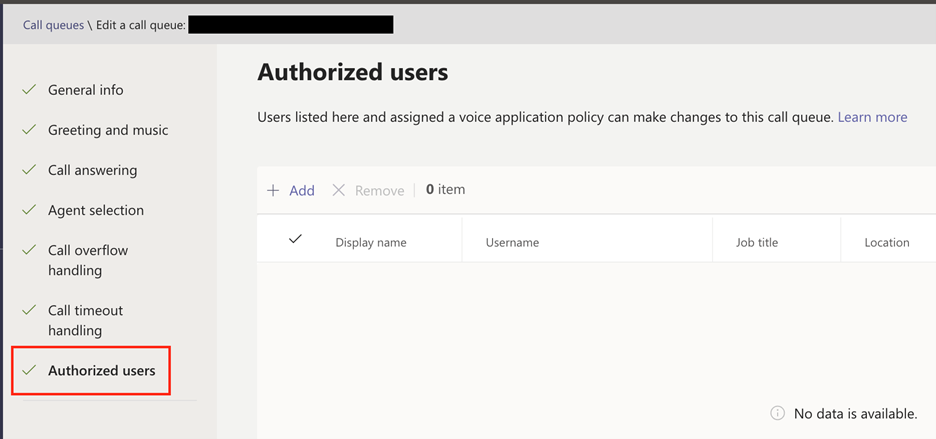
Use the Add button and add a user.

Be sure to click Submit to save the changes to your call queue. I demonstrated this with a call queue, but an auto attendant is the same.
How to Enable Microsoft 365 Users for Microsoft Teams Call Queues and Auto Attendants Greetings Customization?
For a Teams end-user, the options that you’ve assigned to them are in Settings, then Calls where they go to opt-in or out of the queue. From the calls screen, the call queues are now menus that a user can click.
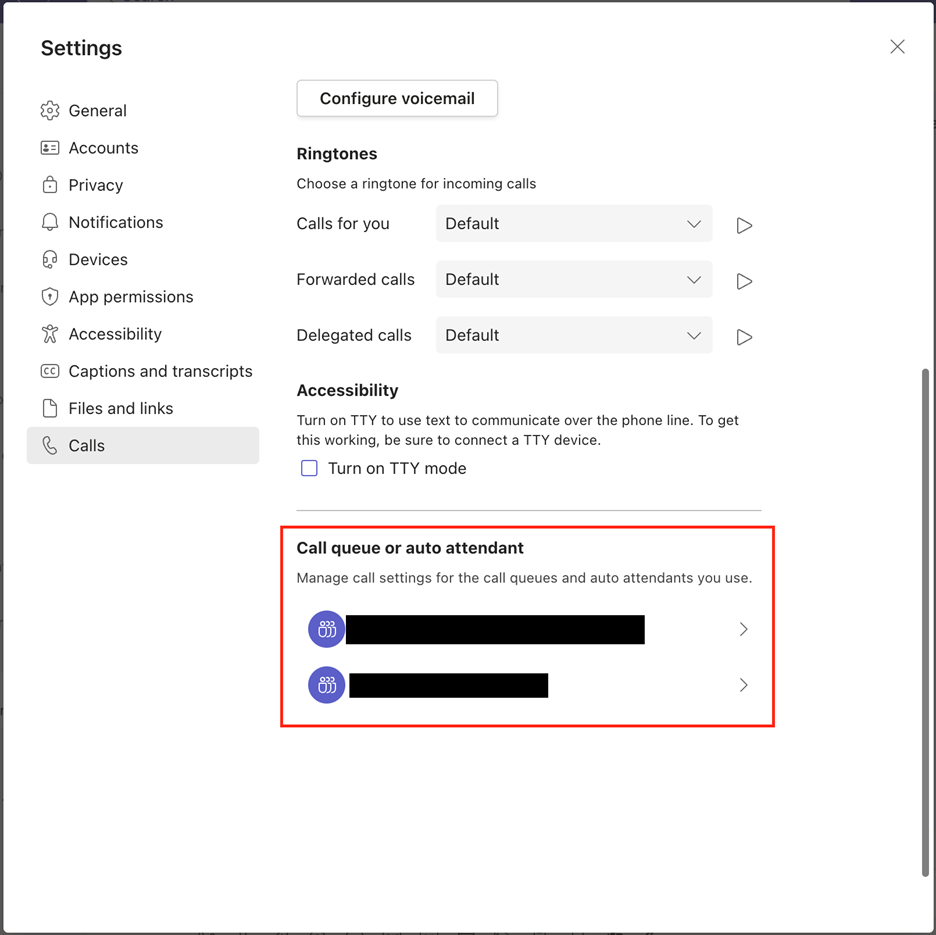
Once the user selects an option, they are presented with the ability to change the settings you assigned them.
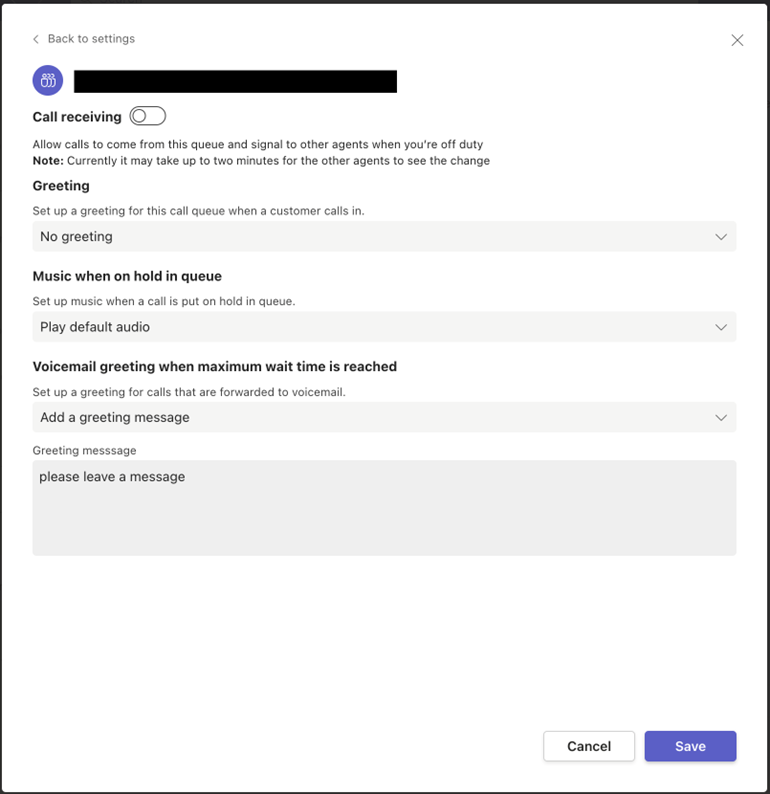
Hopefully these new Microsoft Teams features make it into your tenant soon, and Microsoft continues to add to this new capability.
Wrapping it Up:
Coming soon in May 2023, this highly anticipated feature allows users to assign and manage voice application policies for personalized settings. With options to modify greetings and music on hold, users can easily customize their call queues and auto attendants. Although users can only have one policy assigned to them, the authorization process is simple, allowing for seamless customization. Stay tuned for these exciting updates and further enhancements from Microsoft Teams.
FAQs for the New “Customizable Greetings and Announcements” Feature in Microsoft Teams
A call queue is used to route incoming calls to a group of users, such as a department or team, in a sequential or simultaneous manner. When a call comes in, it is placed in a queue and users in the designated group are alerted in the order specified. If no one in the group answers, the call can be routed to voicemail or to another destination.
Whereas…
An auto attendant is a virtual receptionist that provides callers with options to route their calls to the appropriate destination. It can be used to create a custom menu of options, such as “Press 1 for Sales, Press 2 for Support,” etc. Callers can select their desired option using their phone’s keypad, and the call is then routed accordingly. Auto attendants can handle multiple calls simultaneously and provide automated greetings and announcements.
No, currently a user can only have one voice application policy assigned to them. This means that if a user is assigned to manage the welcome greeting for one call queue, they cannot manage another call queue with a different greeting.
Yes, these options are available in both the Microsoft Teams desktop application and when accessing Teams from a web browser.
At release, this feature will allow end users to change the greetings and on-hold music options for call queues and auto attendants that they are assigned to. The delegation of many more settings is also planned with future Teams updates.