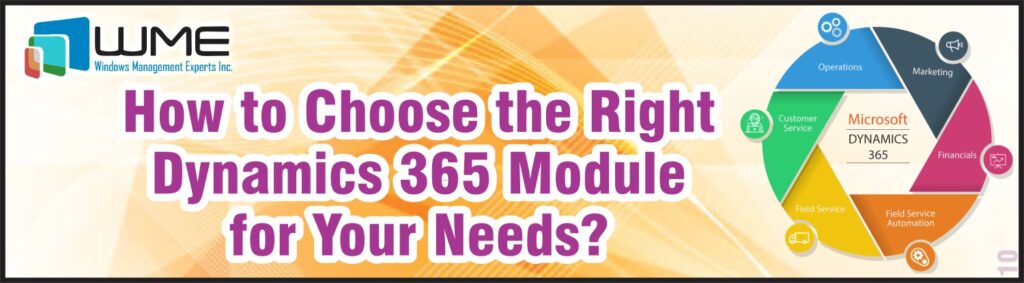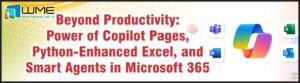Perhaps you are aware that Microsoft has deprecated the Dynamic 365 Customer Engagement Plan. This is why customers are unable to find the Dynamics 365 Customer Engagement Plan license on the Dynamics 365 portal.
As we know, the plan offered a bundled package to Dynamic 365 customers including various services like Marketing, Sales, Customer Service, Field Service, and Project Operations.
However, now, Microsoft is offering these services individually in a new model called “base + attach.”
This means that customers can choose and pay only for the specific modules they need and use. Customers need proper guidance to identify what module they have been using so that they can continue with it, and choose wisely what module they need in the future.
In this blog post, we will discuss these five modules of Dynamics 365 and how they can help businesses improve themselves.
What is Dynamics 365?
Dynamics 365 is Microsoft’s product line of intelligent business applications. These apps are about Enterprise Resource Planning (ERP) and Customer Relationship Management (CRM)
Dynamics 365 apps are interconnected with each other and they can help you streamline your business operations with data-driven decisions and better customer engagement.
Dynamics 365 for Customer Engagement includes the following Dynamics 365 apps and their related services:
- Dynamics 365 Sales
- Dynamics 365 Customer Service
- Dynamics 365 Marketing
- Dynamics 365 Field Service
- Dynamics 365 Project Operations
Let’s analyze them one by one…
Dynamics 365 Sales: A CRM Solution for Sales Teams
Dynamics 365 Sales helps sales teams close more deals faster. It provides sales reps with a platform to plan and track their progress. Ultimately, your sales can stay on top of opportunities.
D365 Sales also comes with unique features for lead management, opportunity management, pipeline management, and sales forecasting, etc.
Data-Driven Sales
Get better customer knowledge with D365 Sales. It gives you key insights into customers’ buying behavior, preferences, and needs. For example, get to know at what part of your website certain customers are spending their time. What customers are visiting the site again and again? What service combinations are being sought by customers? This information can be used to create more personalized and effective sales strategies.
Convert Leads into Business & Manage Opportunities
It’s always a cumbersome task to manually identify what leads are hot and what not. D365 does that for you. It identifies leads and helps you qualify leads with the help of data. Then, you can track the progress of opportunities and identify the next steps needed to close a deal.
More Features of Dynamics 365 Sales
- The app brings together all customer data in a single place, so sales reps have a complete picture of each customer.
- Your sales rep can play with data that includes contact information, purchase history, interactions, and more.
- Get a graphical representation of the sales pipeline to be on top of activities.
- Predict future sales to plan your resource management accordingly.
- Track customer interactions across multiple channels including email or social media, and connect with them via the channel of their preference.
- Integrate D365 Sales with other Dynamics apps like Marketing and more.
- Automated tasks such as lead generation, qualification, and follow-up.
- Real-time data on the sales process.
- AI-powered insights to personalize the sales process for each customer. Ultimately, you can help put your hands on what matters the most at the moment. The whole decision-making will be led by AI.
Dynamics 365 Customer Service
Dynamics 365 Customer Service is for delivering exceptional customer experiences…
A single unified view of each customer is all you need to get started with streamlined customer management. Such customer management always results in proper insights helping you secure more sales.
D365 Customer Service makes that happen.
How?
First, with D365 Customer, your customer care agents can quickly and easily resolve their issues. It’s all because of the orderliness and readiness of the data available to them.
Actually, there are amazing features for case management, knowledge management, and self-service.
Dynamics 365 Customer Service
- You can track customer interactions across multiple channels. Cherry on top, integrated AI can help you decide what medium suits best to reach them.
- You can create and track cases no matter how they get initiated (phone or email or whatnot)
- You can delegate cases to the right people. Set rules to automatically assign cases.
- Track case history including notes, tasks, and attachments.
- Set SLAs and track performance against those SLAs.
- Automate case management tasks like assignments, escalation, etc.
- Self-service options for customers. For example, a knowledge base, FAQs, chat bots, etc.
- And, then, obvious things like integration with other Microsoft products, such as Microsoft Office 365 and Microsoft Power BI.
Dynamics 365 Marketing: A Marketing Automation Platform
Dynamics 365 Marketing helps you create and measure your marketing campaigns.
With a single view of individual customers, you have a complete picture to deal with. This picture shows contact information, purchasing history, interactions to date, and whatnot.
Automation with D365 Marketing
- Automate tasks such as lead scoring, smart list management, report creation, etc.
- Execute multi-channel campaigns to target a wide array of customers. Use email, social media, websites, etc.
- Create and send emails and then track the results.
- Integrate with social media to engage with potential customers.
- Personalize your website content & experience for each customer.
More Features of Dynamics 365 Marketing
Manage Customer Journeys
It’s a comprehensive management. You can create and easily manage individual journeys across all kinds of platforms on and off the internet.
- Detailed Personalization
Customize marketing messages based on customer data. The source of data is also D365.
You just need to give it a strategic direction. You just need to decide what data is more significant and what analysis conveys what. The options abound. - Leverage A/B Testing
Try out A/B testing like any other famous platform allows. Test different campaigns, see extensively what good they are, and tweak the content with the help of data to finally reach what works best. - Get Reports & Analytics
Track and measure the results of your marketing campaigns. There are enough categories and a comprehensive dashboard as well. Even a person who is not data-savvy can easily interpret data from this dashboard. - Connect with other Microsoft Tools
Connect D365 Marketing with Microsoft products like Dynamics 365 Sales, and Dynamics 365 Customer Insights. The combination just skyrockets the power in your hand.
Dynamics 365 Field Service
The Dynamics 365 Field Service allows you to provide onsite service to customer locations.
The application packages comes with amazingly effective scheduling algorithms, and templates for workflow automation. You also get so many mobility options that you can use to set up remote workers when they are on the customer site, fixing their issues.
Managers have data on each individual including contact information, assets, service history, and more. Building on that data, your managers can quickly dispatch technicians to work places.
Dynamics 365 Field Service also includes features for scheduling, routing, and managing work orders.
It also brings AI-powered insights to the table to improve field service operations by identifying potential problems, recommending preventive maintenance, and optimizing routing.
Key Features of Dynamics 365 Field Service
- Teams can schedule work orders efficiently. You can make better decisions with predictable results as you can take into account factors like the availability of technicians, locations, assets, resources, etc.
- You can also route your service providers to work orders in the most efficient way possible.
- Automate otherwise cumbersome tasks as you can continuously inject insights into customer behaviors and real-time visibility into the field service processes.
- Get a complete solution for managing work orders, from creation to completion. This includes features for tracking progress, managing inventory, and generating reports.
- The ability to extend with custom applications and integrate with other Microsoft products.
If you’re interested in learning more about Dynamics 365 Field Service, you can visit WME.
Dynamics 365 Project Operations: A Project Management Solution
Dynamics 365 Project Operations allows you to manage your projects right from start to finish.
Again, a single project view so that project managers can track work progress while efficiently using their resources.
You can collaborate in real time, make budgets, analyze them, schedule tasks, and perform intelligent risk management using its built-in capabilities.
Top Features of Dynamics 365 Project Operations:
- Everything under one umbrella
The tool brings together all project data in a single place, making it a unified whole.
As a result, you have a complete picture of each project. There’s less clutter and more clarity. And, it doesn’t become a mess to manage individual projects. You can easily switch between projects and work on them simultaneously no matter how detailed they are. Moreover, play with tasks, resources, costs, and risks. - Create Budgets & Record Spending
You can create and manage budgets for your projects. This way, you can keep your project finances on track. You also get AI-driven suggestions to optimize spending. - Scheduling & Resource Allocation
You can schedule tasks and allocate resources with great flexibility. Then, track progress and engage with your team members. As a result, you can ensure your projects are completed on time and within budget. - Fast Collaboration
There are hundreds of free apps for communication coordination outside of the D365 subscription, but only a few of those are actually quick to respond.
In fact, they are just a collection of features that rarely align perfectly.
But D365 brings some ease for project managers to collaborate with team members. It’s quick, it has options and flexibility and a very easy interface.
More Benefits of D365 Project Operations
- A Unified project lifecycle management. Start from sales to billing and then invoicing, it covers everything.
- Leverage advanced resource planning.
- Data timelines and intelligent forecasting of costs, resources, etc.
- Quick integration with other Microsoft 365 apps i.e. Teams, etc.
- Gantt charts and Kanban boards for visualizing projects.
- A mobile app to manage projects from anywhere.
- AI-powered insights into your projects to identify areas for improvement.
Conclusion:
All five Dynamics 365 Modules mentioned above are distinct in their functionalities. If you have any difficulty assessing what module suits best your needs, you can always ping us.
We have seasoned Dynamics CRM experts who can guide you with personal experiences of these tools and their features. Ultimately, we can provide exceptional Dynamics 365 services as well.
More so, if you require more than one module, you can be eligible for amazing discounts. WME Dynamics 365 Licensing services can help you make the best out of it.
To learn more about WME’s Dynamics 365 services, please visit our website or contact us today by clicking here: