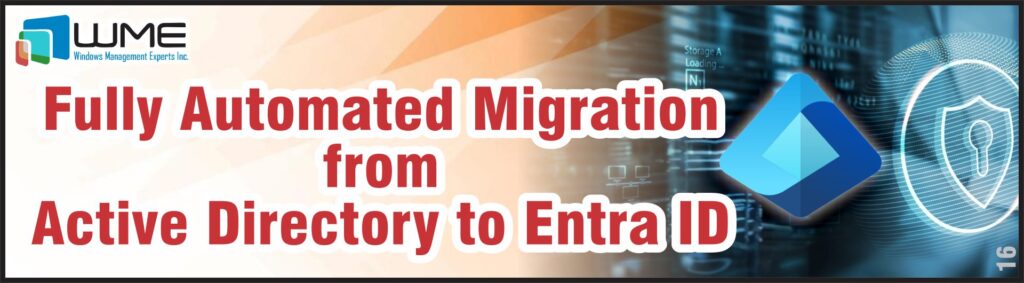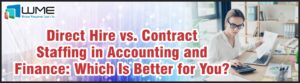Nowadays, businesses are using cloud-based solutions to improve their operations, safety, and the competence of their remote workforces. However, migrating from traditional Active Directory to Entra ID (previously Azure AD) is one crucial shift. For organizations undergoing structural changes or system consolidations such as those driven by IT Services Mergers and Acquisitions this transition plays a key role in unifying identity, security, and compliance across the enterprise.
Offering all the modern identity management opportunities, Entra ID is more secure, better integrated with cloud services, and supportive of a modern-day flexible working model.
That said, the prospect of moving a business from a well-established on-prem system to a new cloud platform is rather intimidating, especially considering the high level of technical expertise you think you may need to acquire.
However, the solution proposed by WME offers a fully automated Active Directory to Entra ID migration and is exceptionally beneficial.
In this blog post, you will be introduced to the process and its most crucial aspects in a simple, user-friendly manner. When you finish the article, you will understand what automated AD to Entra ID migration is and what added value WME provides to ensure your migration is stress-free.
What is AD to Entra ID Migration?
What is Active Directory?
Active Directory (AD) is a traditional on-premises directory service developed by Microsoft that helps organizations manage users, computers, and other resources within their network.
Basically, Active Directory is like a giant digital phonebook for a company, letting them control who can access what on their network in a variety of ways. On the other hand, Entra ID, which was once called “Azure AD”, is a modern, cloud-based version of that “phonebook”.
What is Entra ID?
Entra ID, formerly known as Azure AD, is a modern, cloud-based version of traditional IAM service. Instead of being limited to the on-premises network, Entra ID allows organizations to manage identities and access from anywhere in the world.
Entra ID is really handy for organizations that have users working in multiple locations and for companies that use cloud services.
Why Migrate from Active Directory to Entra ID?
Migrating from AD to Entra ID offers several compelling benefits that can revolutionize your business’s operations.
Some of these include…
Improved Security
Entra ID incorporates advanced security provisions like multi-factor authentication, providing access control and associated aspects to your business information in case a password is compromised. This translates to better protection for your data and your business in general.
Easy Integration with Cloud Services
Many businesses use Microsoft 365 and other cloud platforms for their operations. Entra ID is designed to integrate seamlessly with these services, enabling hassle-free management of user access for these services and other tools that enhance your employee productivity.
Greater Support for Remote or Hybrid Work
Entra ID allows for secure, uncomplicated access to your applications and data from wherever your employees may want to access them. Currently, they might be relying on outdated VPNs, which numerous businesses are finding inadequate for controlling and protecting their remote or hybrid workforce’s access to company resources.
Reduced Complexity
On-premises servers require time, money and effort for upkeep. Entra ID’s cloud-based infrastructure eliminates these aspects of maintaining physical machines and using older hardware. Reducing maintenance costs allows your IT staff to avoid performing menial maintenance tasks and concentrate more on their strategic role of driving your company further and faster.
True Scalability
Entra ID also allows for easy scaling as your business grows and integrates a higher number of employees and their associated devices. Being a cloud-based service, there’s no need to invest in high-cost physical hardware to keep all the needed data in one secure location, providing your business with a flexible and responsive solution to whatever needs you may require.
READ: Rebranding Microsoft Azure Active Directory to Microsoft Entra ID
The WME Advantage: Fully Automated Migration
Migrating from AD to Entra ID can be complex and time-consuming, but WME has developed a fully automated solution that streamlines the transition. Our approach leverages Microsoft Intune, a powerful cloud-based management tool, to automate many of the traditionally manual tasks involved in migration.
Here’s how it works…
The process is quite simple…
Pre-migration Preparation
Firstly, we create a detailed migration plan tailored specifically to your company’s needs. We then set up Intune policies, create user profiles, and enroll the devices to ensure that your migration goes as smoothly as possible.
Automated Device Enrollment
Employing Intune, we can automatically enroll all the devices into Entra ID without burdening your IT staff with manual intervention. This eliminates any chances of human error while ensuring all users and devices are migrated without exceptions.
Self-Service Migration for Users
The users themselves can start the shift by simply heading to the Company Portal. This is the only thing that they are required to do. With just a few clicks, users can kick off the migration themselves. This is how the process becomes quite user-friendly and does not overburden your IT department.
The Migration in Process
As the migration is initiated, all employee profiles, software, and personal settings are gradually transferred to Entra ID in the background. There is no significant downtime, and employees can go on with their routine jobs without being significantly distracted.
In essence, WME’s automated migration process not only simplifies the technical aspects of AD to Entra ID migration but also enhances the overall user experience.
READ: Identity & Access Management in Defense Industry
Post-Migration Support – Adding More Value
Even after the AD to Entra ID migration is complete, you need to ensure that the new environment runs smoothly and safely. At WME, we have developed a set of major scripts to take care of key activities and add value to our suite of services. This will give you peace of mind as we manage every essential post-migration thing properly.
Here is a rundown…
1. Reassigning the Primary User
It is crucial to reassign the primary user of a device after the migration is complete. Our script takes care of this activity automatically by identifying the primary user before and after the Entra ID migration and reassigning them to the device. So, the access to legitimate users is granted and permissions are delivered correctly.
2. Resetting the Local Admin Passwords
During the migration process, temporary local admin passwords are often used to facilitate changes and updates.
However, these passwords need to be reset so that only authorized users can have access after the migration. So, the script resets the temporary passwords.
After the migration, we implement the Local Administrator Password Solution (LAPS), which automatically manages and changes local admin passwords.
3. Cleaning Up the Migration Data
After 90 days, files that were temporarily created to handle the migration and are no longer in use need to be deleted.
This is important to improve the cost structuring of system management and performance by cutting storage-related costs. The script automatically identifies and removes old data, so the system remains lean. After the migration, the organization remains stable for the most part, as all permissions and roles are properly reassigned, temporary passwords are reset, and data storage is also optimized.
Additional Support Options
Beyond these post-migration tasks, WME offers all other post-support tasks to help your business make the most of its new Entra ID environment. Whether you need assistance with new features or additional customizations, we will provide expert custom guidance according to your needs.
READ: Mastering M&A – Essential Guide to Active Directory Migrations
Why Choose WME for Your Migration?
We at WME understand that a successful migration is more than a technical move. Instead, our approach is grounded in facilitating openness and enhancing customer experience.
It also means understanding your goals and confronting your unique challenges to devise the best solutions. Our team assists you through the complete procedure, from the initial call to the post-migration period.
Moreover, our guiding principle is transparency. We keep you informed throughout the process to guide you through all the migration steps to success. We can help your organization handle the AD to Entra ID transition in a proper, user-friendly way that accommodates both office and hybrid workforces.
We have designed a self-service tool suite available through the Company Portal for employees’ convenience. The migration action is now at the tip of their fingers, no matter where in the world they are. WME migration experts also help them with advanced security configurations post-migration.
READ: Mastering Azure AD Connect – A Comprehensive Guide
Case Study: A Successful Migration for a Client
Let’s demonstrate the efficiency of WME’s automated AD to Entra ID migration. Let’s look at a real example of such an automated migration process…
Recently, one of our clients in the beverage industry required our assistance with migrating up to 500 employees to Entra ID from on-premises Active Directory.
Like many businesses today, this client faced several challenges – from having a remote, geographically spread-out, and constantly moving team to integrating different internal IT systems within one cloud-based identity platform.
The Challenge
The company’s main ambition was to shift to a DSaaS (Directory Services as a Service) model and abandon the locally hosted on-premises infrastructure. They aspired to improve the user experience and the effectiveness of their HR and IT departments.
After this switch, the automated migration solution was also expected to enable the company to satisfy the requirements of its cybersecurity insurance with a modern, secure identity and access management system.
To assist them, WME had to develop a set of customized PowerShell scripts to complete the process automatically, as no other industry-known tools could address this issue.
The AUTOMATED WME Solution
WME provided a fully automated migration instead of a previously only semi-automated process.
The solution can now used by the client’s IT team and users at the Company Portal using Intune. This system is beneficial for remote users who can rapidly migrate to Entra ID without having to learn technical stuff. So, this automated solution offers a suitable way to organizations whose users work across regions and locations.
The PROBLEM Encountered & Solved
Due to the client’s complex on-premises IT environment, simulating the real-world migration scenarios presented some real challenges. So, we conducted migration simulations on virtual machines and configured laptops.
Although this development process took longer than expected, WME was able to achieve the objectives and create a fully automated script utilizing only Microsoft tools.
As a result, an efficient migration enabled our client to have a reusable solution. This solution would allow them to use it whenever and wherever to allow their remote users to migrate to Entra ID – Completely On Their Own.
READ: How Can Managed Service Providers Help You Secure Your Cloud-based Business?
Outcome
The migration was completed successfully despite the complexities encountered. The feedback from both the IT staff and the end-users was overwhelmingly positive.
“Everyone is really happy and impressed with how easy and slick the process is.”
The client has finally acquired a modern, scalable identity management system that supports their business growth.
This case study shows how our unique approach to AD to Entra ID migration addresses critical technology challenges and delivers tangible benefits to support your employee satisfaction in a foolproof, secure way.
So, whether you’re a large enterprise or a small business, WME’s automated Entra ID migration solutions can help you achieve a smoother transition to a cloud-based identity platform, just like we did for this client.
Conclusion
The automated migration from AD to Entra ID is a significant transformation opportunity for your IT-infrastructure – on an unparalleled scale. Engaging in such easy move, you enhance the security and ease of integration with a variety of cloud services, which is becoming increasingly relevant in modern IAM practices.
Evidently, the idea of extended support for remote work makes this move even more attractive in this era of competition. Given the speed and efficiency of WME’s automated migration solution, it’s time to undergo this crucial yet safe change now.
READ: The Ultimate Guide to Microsoft Intune
Benefits of Automated Migration from Active Directory to Entra ID with WME
✔️ Latest security features like multi-factor authentication and conditional access policies.
✔️ Our automated process reduces the burden on your IT team.
✔️ Easily connect with popular cloud-based applications and services.
✔️ Enable secure, flexible access to company resources from anywhere.
✔️ Beyond the migration, we provide dedicated support to help you maximise your new Entra ID environment.Ready to get started?Contact us today to learn more about how we can help you transform your IAM practices according to your business’s needs and demands.
Windows Management Experts
Now A Microsoft Solutions Partner for:
- Data & AI
- Digital and App Innovation
- Infrastructure
- Security
The Solutions Partner badge highlights WME’s excellence and commitment. Microsoft’s thorough evaluation ensures we’re skilled, deliver successful projects, and prioritize security over everything. This positions WME in a global tech community, ready to innovate on the cloud for your evolving business needs.