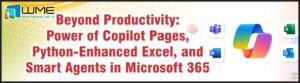In the fast-paced world of software development, developers are constantly seeking ways to enhance their productivity and efficiency. This is where Microsoft Copilot comes into play as a groundbreaking tool that is fast revolutionizing the coding experience.
Copilot brings a new level of efficiency and productivity by leveraging the power of artificial intelligence. Throughout this article, we will examine the inner workings of Copilot, its benefits, and potential challenges. By the end, you will have a comprehensive understanding of how this AI-powered tool is reshaping the software development landscape.
So, let’s get to the brass tacks by first tackling the elephant in the room.
1. What is Microsoft Copilot?
Microsoft Copilot is an AI-powered code completion system developed by Microsoft in collaboration with OpenAI.
It is designed to assist software developers by providing intelligent code suggestions and enhancing their coding experience. Copilot is integrated into popular code editors and IDEs, such as Visual Studio Code, allowing developers to access its powerful features easily.
Key Features of Microsoft Copilot:
1. Contextual Code Suggestions:
Copilot analyzes the code context, including variables, function calls, and data types, to generate highly relevant and contextually appropriate code suggestions.
For example, when a developer is working with a specific variable, Copilot can suggest relevant methods or properties associated with that variable. It can also provide suggestions for completing code snippets or offering entire lines or blocks of code that fit the current context. This feature helps developers write code faster and reduces the chances of introducing errors.
Example: When working with a list of numbers, if a developer types numbers., Copilot may suggest methods like sort(), filter(), or map() that are commonly used with lists.
2. Natural Language Interface:
Copilot understands natural language queries from developers and generates code suggestions accordingly.
Developers can describe their intentions or provide specific instructions in plain English, and Copilot will generate code snippets that align with their requirements.
This feature enables developers to express their coding needs in a more intuitive and expressive manner, enhancing the collaboration between human programmers and the AI assistant.
Example: A developer might type “Create a function that calculates the average of a list of numbers.” Copilot can generate code that defines a function, takes a list of numbers as input, and calculates the average.
3. Language Agnostic:
Microsoft Copilot supports a wide range of programming languages, including popular ones like Python, JavaScript, C++, and many more.
This language agnosticism allows developers to leverage Copilot’s capabilities regardless of their preferred programming language.
Whether developers are working on web development, data analysis, or machine learning projects, Copilot can provide relevant code suggestions and help streamline the development process across various programming languages.
Example: Developers writing code in Python can benefit from Copilot’s suggestions for common Python libraries and frameworks, while those working in JavaScript can receive suggestions for popular JavaScript patterns and APIs.
By combining contextual code suggestions, a natural language interface, and language agnosticism, Microsoft Copilot empowers developers to write code more efficiently, reducing manual effort and cognitive load while enhancing code quality and productivity.
Copilot uses advanced machine learning models to analyze code
At the heart of Microsoft Copilot lies a sophisticated machine-learning model.
The model has been trained on an extensive dataset containing a vast amount of open-source code from various repositories, including GitHub.
Leveraging OpenAI’s Codex technology, Copilot’s machine learning model has learned to understand programming patterns, syntax, and idioms across multiple languages.
The model is trained using a method called unsupervised learning, where it learns directly from the data without explicit human guidance.
It identifies patterns and relationships within the code by analyzing vast amounts of code samples, allowing it to gain a deep understanding of how code is structured and functions.
2. Intelligent code suggestions in real-time
When developers start typing, Copilot’s model analyzes the current context, including the code preceding the cursor, and generates suggestions that align with the intended functionality.
The code suggestions provided by Copilot are not mere templates or predefined snippets. Instead, they are generated based on the patterns and logic identified by the machine learning model during the training process.
This enables Copilot to offer relevant and contextually appropriate code suggestions that align with the developer’s coding goals.
The real-time nature of Copilot’s code suggestions allows developers to iterate quickly and efficiently during the development process.
It reduces the cognitive load of remembering syntax or searching for documentation, enabling developers to focus more on the logic and creativity behind their code.
Examples:
1. As a developer starts typing a function declaration, Copilot can automatically suggest the function signature and boilerplate code based on the detected context.
2. When writing a loop, Copilot can generate the code for iterating over a collection based on the context and expected behavior.
3. Enhancing the Developer Experience
Microsoft Copilot serves as an invaluable assistant to software developers, significantly enhancing their coding experience. By leveraging AI-powered code suggestions, Copilot offers a range of capabilities that streamline the coding process and provide valuable support to developers.
Copilot Capabilities: An Overview
1. Autocompletion:
One of the key capabilities of Microsoft Copilot is auto-completion. As a developer types, Copilot predicts the code they intend to write and provides suggestions in real-time.
This feature saves developers from manually typing long code segments, such as function calls, class definitions, or variable assignments. By reducing the need for manual typing, Copilot accelerates the development process and minimizes syntactical errors.
2. Suggesting Code Blocks:
Copilot goes beyond autocompletion and can suggest entire code blocks based on the context. When developers encounter common programming patterns or need to implement frequently used functionalities, Copilot can generate prebuilt code snippets that align with their requirements.
This capability not only saves time but also assists developers in adhering to best practices and writing cleaner, more maintainable code.
3. Identifying Bugs:
Another powerful aspect of Copilot is its ability to identify potential bugs in the code. By analyzing the code context and leveraging its machine learning models, Copilot can detect code snippets that may result in errors, such as null pointer exceptions or type mismatches.
These proactive bug detection capabilities help developers catch potential issues early in the development process, reducing the need for extensive debugging and improving overall code quality.
The benefits of Copilot in terms of productivity, efficiency, and code quality improvement are immense…
- Productivity Enhancement by reducing the time spent on repetitive coding tasks.
- Efficiency Improvement by minimizing the need for searching documentation or browsing through code libraries for common patterns.
- Code Quality Improvement By generating code snippets that adhere to industry standards, reducing the likelihood of introducing errors or writing suboptimal code.
4. Ethical and Legal Considerations
As Microsoft Copilot generates code suggestions based on an analysis of vast amounts of open-source code, concerns regarding code plagiarism and potential bias have been raised within the software development community.
It is essential to address these concerns and provide a transparent understanding of how Copilot handles these ethical and legal considerations.
- Code Plagiarism:
Copilot provides suggestions that are based on patterns and common practices found in existing code repositories. While the tool generates original and contextually relevant code, there is a possibility that the suggestions may resemble existing code snippets.
It is crucial for developers to review and modify the suggestions to ensure that the code they produce is their own and aligns with any applicable licensing requirements.
- Bias in Suggestions:
Copilot’s machine learning models are trained on publicly available code, which may introduce biases present in the training data.
Bias can manifest in the form of preferences for certain coding styles, libraries, or frameworks. However, Microsoft is actively working to address these concerns and improve the fairness and inclusivity of Copilot’s suggestions by investing in research and development.
Microsoft’s approach to addressing such concerns
Microsoft is committed to addressing ethical and legal considerations associated with Microsoft Copilot. They have implemented measures to mitigate potential risks and promote responsible use of the tool.
- Licensing and Intellectual Property:
They acknowledge the importance of respecting intellectual property rights and encourage developers to comply with licensing requirements when using Copilot. They provide guidance and resources to help developers understand licensing implications and ensure compliance when incorporating code suggestions generated by Copilot into their projects. - User Feedback and Iterative Improvements:
Microsoft actively seeks feedback from the developer community to identify and address any ethical or legal concerns that may arise. They value user input and use it to iterate and improve the system, including enhancing fairness, reducing biases, and refining code generation capabilities.
Users’ Responsibility with Copilot
Validate Your Code:
While Copilot can provide valuable code suggestions, it is essential for developers to review and validate the suggestions before incorporating them into their codebase. Human oversight is necessary to ensure the correctness, security, and adherence to project-specific requirements.
Make Ethical Decisions:
You should exercise ethical decision-making when utilizing Copilot. You should be aware of potential legal implications, honor licensing agreements, and respect the intellectual property rights of others. Copilot should be viewed as a tool to assist developers, rather than a replacement for their expertise and ethical judgment.
Keep Learning and Improve:
Developers should continue to build their programming skills, learn new concepts, and stay updated on best practices. While Copilot can be a valuable resource, it is crucial for developers to nurture their own knowledge and understanding of programming principles.
5. Development Workflow with Copilot
Integrating Microsoft Copilot into the development workflow can significantly help coders.
Here are some practical insights on how developers can make the most out of Copilot:
- Familiarize Yourself with Copilot’s Capabilities.
- Copilot excels in generating contextually relevant code suggestions. To make the most of this, ensure that your code context is well-defined and specific. Declare variables, provide function arguments, and provide relevant comments to help Copilot generate accurate and meaningful suggestions.
- Use your expertise and programming knowledge to assess the suitability of the suggestions and make sure they align with your project requirements.
Compatibility with popular code editors and IDEs
Some of the popular code editors and IDEs compatible with Copilot include:
1. Visual Studio Code via Copilot extension
2. JetBrains IDEs including IntelliJ IDEA, PyCharm, and WebStorm.
To optimize the usage of Microsoft Copilot and make the most of its capabilities, consider the following tips and best practices:
- Provide Clear Intentions: Try to express your coding intentions as explicitly as possible. Use descriptive variable names, provide comments, and include relevant context in your code. This will help Copilot generate more accurate and tailored suggestions.
- Regularly Update and Train Copilot as Microsoft continuously updates and refines Copilot based on user feedback and advancements in machine learning.
- Keep learning and sharpening your programming skills.
- Share your experiences and insights with Copilot within the developer community.
6. Future Implications & Coding Outlook
AI-powered coding tools like Copilot opens up exciting possibilities for the future of software development. As technology continues to advance, you should be expecting the following developments:
Enhanced Code Generation:
AI algorithms will become increasingly sophisticated in generating code that aligns with specific requirements. Copilot may evolve to offer more complex and contextually accurate code suggestions, enabling developers to tackle intricate programming challenges with greater ease.
Smarter Bug Detection:
Future iterations of Copilot may incorporate advanced bug detection capabilities. By leveraging machine learning and pattern recognition, the tool could proactively identify and highlight potential bugs, reducing the time and effort spent on debugging.
Cross-Domain Support:
Currently, Copilot supports a wide range of programming languages. In the future, we may see further expansion into other domains, such as database querying, data analysis, or machine learning. This expansion would enable developers to receive intelligent suggestions and assistance across different aspects of software development.
Discuss the potential impact on the software development industry and developer communities
The widespread adoption of AI-powered coding assistance tools like Copilot has the potential to reshape the software development industry and impact developer communities in several ways:
- Increased Productivity by automating repetitive coding tasks and providing intelligent suggestions.
- Skill Augmentation by providing instant access to code patterns, best practices, and relevant documentation.
- Easier entry to coding for aspiring developers. Providing real-time assistance and suggestions, Copilot empowers beginners to overcome coding challenges and learn more effectively.
Future of Copilot?
Looking ahead, we can anticipate several ways in which Copilot might evolve and shape the future of software development:
- Copilot may evolve to facilitate collaborative coding environments, where multiple developers can leverage its suggestions simultaneously.
- Future iterations of Copilot may allow developers to customize its behavior and adapt it to their coding preferences.
- As Copilot gathers more usage data and receives feedback from developers, it has the potential to continuously learn and improve its suggestions.
Wrapping it Up:
Microsoft Copilot is a game-changing advancement in the realm of software development. Throughout this blog post, we have explored the various aspects and capabilities of Copilot, understanding how it leverages AI-powered code suggestions to enhance the developer experience.
At WME, we understand the value and potential of Microsoft technologies. As a leading provider of professional and managed services, we are dedicated to helping businesses leverage the power of Microsoft’s offerings, including Copilot. Our team of experienced professionals is ready to assist you in integrating Copilot into your development processes, optimizing its usage, and ensuring seamless integration with your existing infrastructure.
Contact WME today to explore how our services can propel your software development initiatives to new heights.
Related Article to Read: Introduction to Copilot in Power Automate